accessiBe is one of the most talked-about web accessibility tools available today. It helps take a lot of the manual work out of adhering to ADA and WCAG guidelines by making it quicker and easier to identify web accessibility issues on your site.
According to Statistics Canada (1), well over 6 million Canadians are living with some form of disability. This means a large percentage of citizens are facing barriers in their daily lives, both physically and online.
The Canadian government continues to take steps to create a more inclusive society for all, which is where ACA or, the Accessible Canada Act, comes in.
If you’re a website or business owner in Canada, you need to learn all you can about ACA fundamentals so that you can provide a more inclusive experience and avoid costly lawsuits.
Let’s jump right in!
This first chapter will cover some history of the Accessible Canada Act to give you a better idea of its purpose and role in daily life in Canada.
The Canadian Human Rights Act (2) was developed in 1977 to prohibit discrimination of any form, including discrimination based on race, sex, religion, or disability. The act contains some general guidelines that help protect Canadian citizens in day-to-day life.

It was only in 2018 that the Minister of Sport and Persons with Disabilities, Carla Qualtrough, proposed the Accessible Canada Act Bill C-81. This bill was part of a mandate by Justin Trudeau to ensure more inclusion of Canadians living with disabilities in both physical and online environments.
In preparation of this act, the government took the time to consult with disabled Canadians (3) to find out more about their needs.
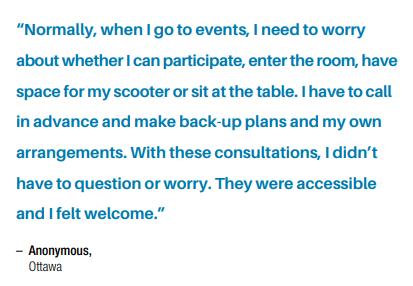
In June 2019, ACA compliance became a legal requirement, ensuring more equal opportunities for all, including those living with disabilities.
ACA is not the only Canadian accessibility standard though – let’s get into that next.
Now that you know why ACA was created, let’s delve into all of Canada’s accessibility standards so that you know what applies to your business and website.
Also known as Bill C-81, ACA is a series of regulations that help create a barrier-free society in Canada.
This all-inclusive legislation prohibits discrimination based on ability across a few different areas, including:
As you can see, ACA doesn’t just apply to websites. Part of the act does, which is where WCAG comes in – more on that in a bit.
The next accessibility standard you should know about is the Accessibility for the Ontarians with Disabilities Act – AODA.
AODA was passed to create a barrier-free province by 2025 across these key areas:
This act was legalized in 2005, which means Ontario was the first province to have accessibility legislation.
Any private or non-profit organizations with over 50 staff members and all organizations operating in the public sector need to comply with AODA.
Finally, let’s look at WCAG – the Website Content Accessibility Guidelines.
Put together by the World Wide Web Consortium, WCAG is a detailed document that includes a series of guidelines that website owners need to follow to comply with the Accessible Canada Act regulations as well as AODA.
Keep in mind that WCAG guidelines only apply to information, communication, and technology compliance requirements.
WCAG is based on four key principles. It states that a website needs to be:
Perceivable. Information and website components must be easy to comprehend.
Operable. A website should be operable using various assistive technologies.
Understandable. A site’s content should be predictable and easy to understand.
Robust. A website should be accessible from a variety of devices and browsers.
WCAG 2.2 is the latest version of these guidelines and is what website owners should refer to during the web accessibility process.
We have simplified WCAG in this detailed guide.
Now that you know which accessibility standards apply to you, let’s move on to the specific guidelines outlined in ACA.

This chapter is one of the most important as we outline exactly who needs to legally comply with ACA and the basic guidelines that businesses and employers need to follow. Get ready to take some notes.
ACA compliance applies to three main groups:
If your business or website falls into one of these categories, ACA compliance is a legal requirement for you.
The main goal of ACA is to remove barriers for people living with disabilities.
For a business or website owner to prove that they are compliant with ACA guidelines, they need to regularly submit reports on the following:
Employment and Social Development Canada has outlined how employers should go about creating an accessibility plan for their organizations.
Employers also need to show the steps they are taking to comply with ACA regulations to create a more inclusive society and workplace.
This plan needs to be in clear and simple language, ensuring anyone can understand it.
Information your accessibility plan should highlight as an employer:
A Fast and Efficient Way to Comply with Web Accessibility Guidelines
Our top-recommended web accessibility solution is accessiBe. This advanced AI-powered tool makes it easier to apply the latest WCAG standards to your site by simply adding a line of code to the back-end.
Making sure that your website is accessible is one of the most important steps in the ACA-compliance process.
Fortunately, it’s a lot simpler than you might think.
The first step is to audit your website to determine what accessibility issues are present. While it is possible to manually audit your site, this approach is both costly and time-consuming.
To speed up the process and ensure you don’t miss out on any important factors, it’s best to use an automated accessibility solution.
Solutions such as accessiBe, and UserWay come highly recommended. After scanning your website, these tools will provide you with a detailed report that outlines the accessibility issues you need to address.
As an added bonus, tools such as accessiBe will automatically fix most accessibility issues for you, while also monitoring your site on an ongoing basis.
Today’s leading accessibility tools are developed in accordance with the WCAG, which ensures you’re meeting the Accessible Canada Act regulations.
accessiBe is one of the most talked-about web accessibility tools available today. It helps take a lot of the manual work out of adhering to ADA and WCAG guidelines by making it quicker and easier to identify web accessibility issues on your site.




UserWay is trusted by thousands of leading brands that want to create a more inclusive experience for their online users. With the help of an easy-to-use accessibility overlay, it’s never been easier to ensure your Magento site is compliant with some of the top ADA requirements.




In this final chapter, we look at the consequences of non-compliance and how ACA is enforced in Canada.
There are two main definitions outlined in the Accessible Canada Act:
“means anything—including anything physical, architectural, technological or attitudinal, anything that is based on information or communications or anything that is the result of a policy or a practice—that hinders the full and equal participation in society of persons with an impairment, including a physical, mental, intellectual, cognitive, learning, communication or sensory impairment or a functional limitation.”
“means any impairment, including a physical, mental, intellectual, cognitive, learning, communication or sensory impairment—or a functional limitation—whether permanent, temporary or episodic in nature, or evident or not, that, in interaction with a barrier, hinders a person’s full and equal participation in society.”
The act needs to be implemented with the following principles in mind:
ACA is enforced by the Canadian Accessibility Standards Development Organization (CASDO), which is made up of a board of directors, many of whom have disabilities.
The office of the Accessibility Commissioner is the leading institution of ACA and is responsible for receiving violation accusations, auditing companies, investigating groups for compliance, serving notices of violations, and collecting penalties for non-compliance.
Business and website owners who fail to comply with ACA regulations could face fines of up to $250,000 for each violation. The total fine depends on the severity of each violation.
An ACA-related lawsuit can be damaging to your brand and your business.
And while no official processes have been finalized for investigating and charging ACA violations, lawsuits are still on the rise in Canada.
What’s more, there’s a growing number of regulators and compliant bodies, which means greater awareness of ACA regulations among Canadian citizens and law firms.
Individuals who feel that any organization has failed to comply with ACA can submit a complaint directly to the Accessibility Commissioner (4).
Businesses are then approached directly by the Accessibility Commissioner regarding the violation.
Complying with the Accessible Canada Act is no longer negotiable for businesses and website owners, not unless you are willing to face hefty fines and lasting damage to your brand.
What’s more, complying with ACA means that you are doing your part to create a more accessible Canada for all. From the workspace you create for your employees to the experience you provide to customers on your website, accessibility should be an integral part of everyone’s lives.
Scan your website for accessibility related issues for free