accessiBe is one of the most talked-about web accessibility tools available today. It helps take a lot of the manual work out of adhering to ADA and WCAG guidelines by making it quicker and easier to identify web accessibility issues on your site.
ADA Compliance for Education Websites
Over and above business websites, it’s also essential for schools and other educational websites to achieve ADA compliance by following WCAG guidelines.
Educational institutions are just as prone to lawsuits when their websites are not ADA compliant, making this an essential consideration.
School websites with ADA compliance (1) ensure that all their content is accessible to every student, regardless of ability.
Let’s discuss what you need to know about ADA compliance for your educational site.
- What ADA Compliance Means for Education Sites?
- ADA Compliance Basics for Education Sites
- Who Can Complain About Non-compliance?
- What the Americans with Disabilities Act Requires from Educational Websites?
- Other Prevalent Laws Related to Educational Website Accessibility
- How Educational Institutes Can Attain ADA Compliance
- Summary
What ADA Compliance Means for Education Sites
When the pandemic hit in 2020, all schools shifted to online learning, and students could only rely on the internet to complete their assignments, papers, and other requirements – this included students living with disabilities.

To help overcome potential challenges related to online accessibility, website owners are required to adjust their sites to make them more inclusive.
Non-ADA compliant educational and school websites can impede a student’s learning, which is why accessibility is such a hot topic.
When educational websites are ADA compliant, everyone, including students with special disabilities, won’t have a hard time accessing sites to get the information they need.
Online learning will be less challenging for everyone, and disabled students will not feel discriminated against when all educational websites are ADA compliant.
ADA Compliance Basics for Education Sites
As online learning continuously becomes the norm, digital and website accessibility is essential to ensure the inclusion of everyone and to avoid discrimination.
Schools and other educational institutions need to understand the importance of web accessibility in education and the standards they need to follow to achieve ADA compliance and prevent lawsuits.
Based on data from October 30, 2020, 25% of cases (2) undergoing investigation by the Office of Civil Rights in the United States Department of Education are linked to website accessibility.
Because of the changes brought about by the Covid-19 pandemic, the number of cases is expected to increase tremendously.
Who Can Complain About Non-compliance and Where to Lodge Complaints
It’s essential to remember that anyone can complain and file a lawsuit against websites serving in the USA that don’t comply with ADA standards and requirements.
Whether you’re a concerned parent, a student, or a public servant, you can file your complaints by contacting the Office of Civil Rights.
However, you must remember that you will not necessarily receive any compensation for filing a complaint. Unless the case goes to court, that is.
According to the Office of Civil Rights, most complaints and grievances were filed by small advocate groups that are working toward a more inclusive society.
What the Americans with Disabilities Act Requires from Educational Websites
The Americans with Disabilities Act requires all school and educational websites to be ADA compliant. ADA compliance is especially important for people with auditory, motor, visual, and cognitive disabilities. In addition, it ensures that everyone can access all content across school websites.

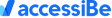
A Fast and Efficient Way to Comply with Web Accessibility Guidelines
Our top-recommended web accessibility solution is accessiBe. This advanced AI-powered tool makes it easier to apply the latest WCAG standards to your site by simply adding a line of code to the back-end.
Other Prevalent Laws Related to Educational Website Accessibility
There are also other regulations and laws governing web accessibility for schools and other educational institutions.
- Individuals with Disabilities Education Act. The Individuals with Disabilities Education Act was signed in 1945 and governs the importance of providing website accessibility in higher education institutions for people with disabilities.
- Section 508 of the Rehabilitation Act of 1973. Section 508 of the Rehabilitation Act of 1973 mandates all agencies with federal funding to make their websites accessible to everyone. These agencies include secondary and elementary educational institutions that receive funding from the Educational Department, the Department of Agriculture’s National School Lunch Program, and Health and Human Services.
- Section 504 of the Rehabilitation Act of 1973. The programs covered by Section 504 of the Rehabilitation Act of 1973 are required to attain website accessibility and ADA compliance. These programs include the following:
- University, college, or postsecondary institutions
- Any higher education public system
- Vocal education systems
- Local educational agencies
- Any other school systems
How Educational Institutes Can Attain ADA Compliance
The first step to attaining ADA compliance as an education site is to audit your website. It is important that the testing is performed by individuals with, as well as without disabilities.
During the testing, you should consider the reasons why someone would visit your site, including:
- Tuition payments
- Class registration
- Access course catalogs and syllabus
- Handbook viewing
- Administrative concerns
- Access teachers’ contact information
- Transcript requests
- View progress/report cards
Prioritize accessibility testing across these elements against standards such as WCAG, using various tools and checks such as screen readers, keyboard-only, color contrast, text zoom, etc. When documents on your website are in PDF, Word, Excel, or PowerPoint formats, you must ensure that these are also accessible.
Self Audits
If you’re looking to cut costs and want to perform the audits yourself, several online ADA-compliant courses can help get you started.
Generally, there are three kinds of easy self-audits you can perform to test for web accessibility: keyboard navigation, color contrast, and alternative text.
- Keyboard Navigation. Keyboard navigation exposes several accessibility barriers. All active elements on a web page, such as buttons, links, and interactive videos, must be accessible via a keyboard alone.
- Color Contrast. All content on a web page must have a ratio of at least 4.5:1 for normal text and 3:1 for all large text. It’s also recommended that you test the color contrast in all states.
- Alternative Text. Alternative text works with assistive technology, helping a user understand non-text content, including images.
Professional Audits
If you don’t have the time to do a self-audit, professional auditors have the right knowledge on website accessibility to assist you. A professional auditor can provide you with the following:
- Accessibility Statement
- Summary of all major issues
- List of all accessibility barriers
- Instructions on how to locate and fix all accessibility barriers
- Follow-up meetings to review findings and answer questions
- WCAG
- ADA
- AODA
- Section 508
- Account managers available to guide you
- 5 min installation
- 100,000+ clients use accessiBe
- Includes accessibility statement and certification
- Built specifically for websites and small and medium-sized businesses (SMBs)- some web apps might not be compatible




- WCAG
- ADA
- AODA
- Section 508
UserWay is trusted by thousands of leading brands that want to create a more inclusive experience for their online users. With the help of an easy-to-use accessibility overlay, it’s never been easier to ensure your Magento site is compliant with some of the top ADA requirements.
- Quick and easy process
- Multiple solutions and services offered
- 1M+ website installations
- Special monitoring tools for developers
- Customer support is lacking




Wrapping Up
ADA compliance is just as important in business as it is in the education sector. When a school website is ADA compliant, anyone can easily access it, including people with disabilities.
Now that online learning is the new norm, digital accessibility is more important than ever, especially to disabled students.
To prevent ADA lawsuits, ensure that your educational website is accessible to everyone by taking the steps outlined above.
Schools and other educational institutions play an integral part in society as they help nurture and grow curious minds. Hence, it only makes sense for their websites to be ADA compliant.
Start by conducting an audit of your website on Accessibility Checker today!
Did you find this article helpful? Read and learn more about ADA compliance by clicking one of the insightful articles below.
Accessibility Checker
Scan your website for accessibility related issues for free




