accessiBe’s solutions are currently used by some of today’s leading brands, including Forbes, Toshiba, HBO, and BMW to name a few.
The accessiBe widget is powered by AI and machine learning technology, making it easier to spot accessibility issues and remediate your site.
Along with giving your website visitors the option to make adjustments that meet their needs, the widget will also automatically scan your site for accessibility issues. Your site will be immediately scanned upon installation and a new scan will be carried out every 24 hours. All that’s required is for you to add a line of code to the back end of your site.
accessiBe plans start from just $49 per month and a 7-day free trial is available if you would like to test the tool’s capabilities before you purchase it.
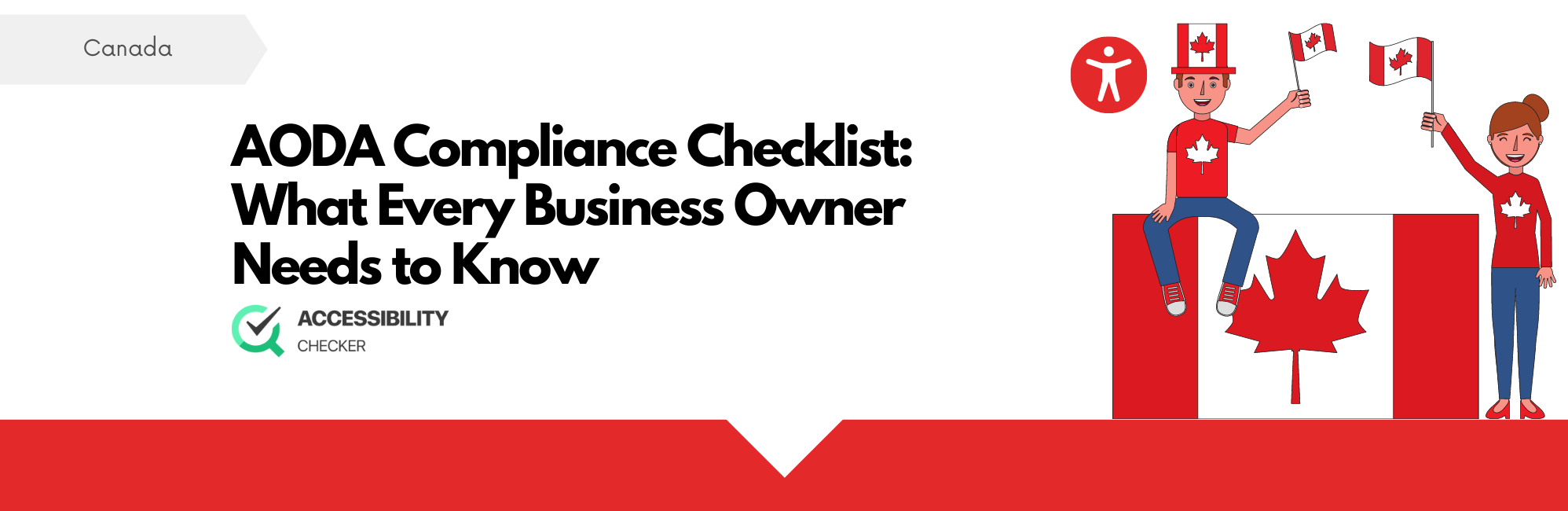



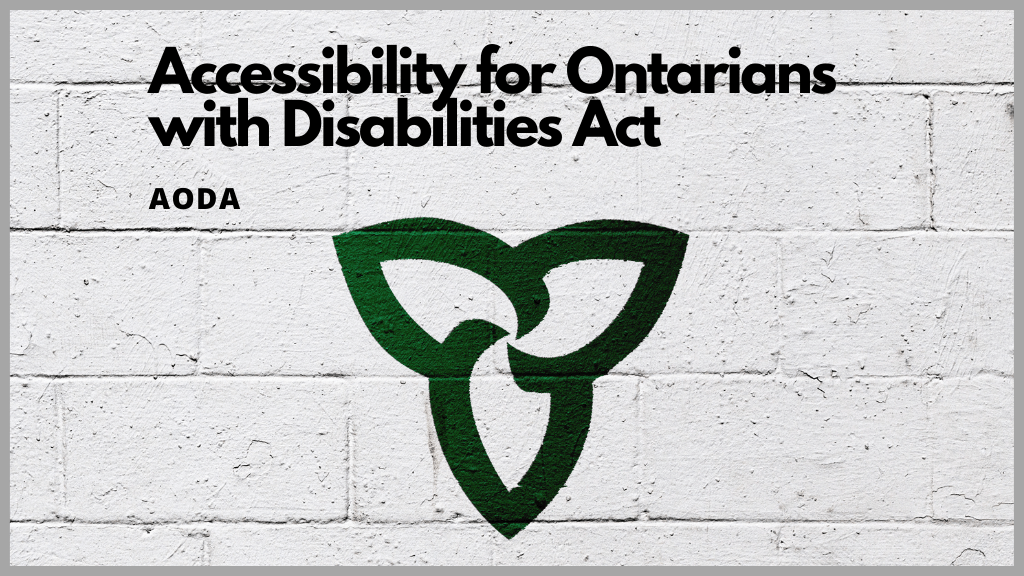
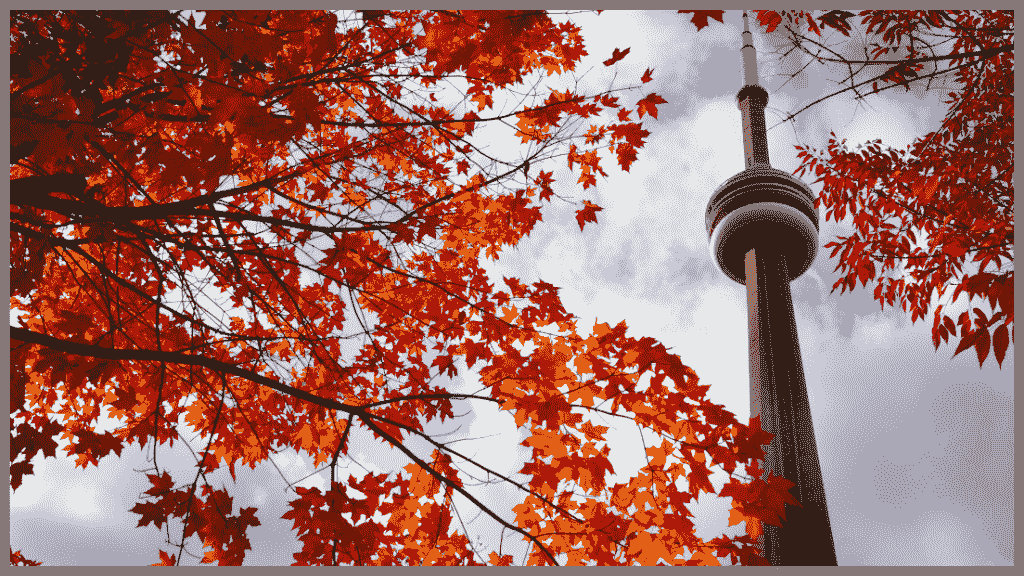
 accessiBe
accessiBe






