Breaking Barriers: The Role of Assistive Technology for Writing
As a society that’s reliant on written and online communication, it’s essential for everyone, regardless of ability, to have the tools and support (1) they need to express themselves.
Assistive technology for writing includes a variety of tools, software, and applications that are designed to assist and empower people who face writing challenges, giving them more confidence in daily life.
In this blog, we will look at how assistive technology for writing disabilities works and is revolutionizing the writing and learning experience in and outside the classroom.
Also read: Exploring Reading Assistive Technology
What is Assistive Technology for Writing?
Assistive technology for writing disabilities is capable of enhancing writing skills, accessibility, and independence.
Word processing and prediction, text-to-speech, and writing support tools can be applied to devices, apps, and extensions and used by people living with visual limitations as well as learning difficulties and mental impairments such as ADHD, dyslexia, and dysgraphia.
By removing barriers in the classroom, workplace, and online through the implementation of writing assistive technology, everyone has more freedom to learn, interact, and express themselves.
What is Dysgraphia?
Dysgraphia is a neurological learning disorder that affects both adults and children and impacts writing and fine motor skills.
The disorder can present slightly differently in everyone but generally includes difficulty forming letters and organizing sentences, writing legibly, doing puzzles, and manipulating small objects by hand.
People living with ADHD, ADD, and autism are more likely to develop dysgraphia, but this isn’t always the case.
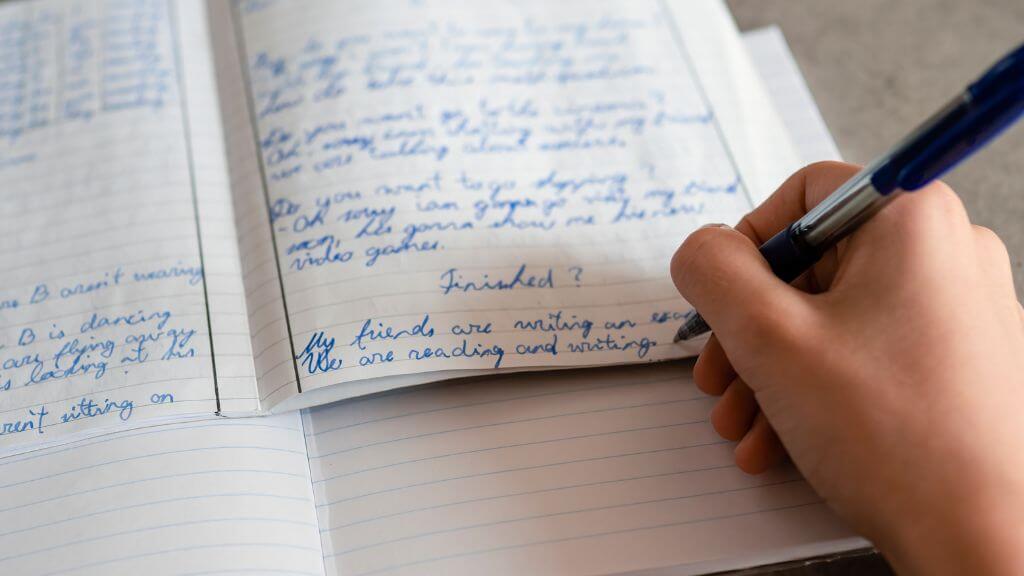
Types of Dysgraphia
There are several types of dysgraphia and it’s not uncommon for someone to present with more than one type.
Dyslexic Dysgraphia
People living with dyslexic dysgraphia have minimal fine motor deficits, but their unplanned writing will be poor and difficult to interpret. However, if they have to copy written work, the writing will be far more legible because it’s planned. It’s also possible for their spelling to be affected.
Spatial Dysgraphia
This type of dysgraphia is generally down to a visual-spatial deficit. Both spontaneous and copied writing will be illegible. Spelling and fine motor skills are generally unaffected, but people with spatial dysgraphia will have trouble writing neatly on a line and won’t be able to space words well.
Motor Dysgraphia
Motor dysgraphia is most often diagnosed by occupational therapists and is linked to poor muscle tone and dexterity. Any type of writing is next to impossible to read and fine motor skills are affected too. People with this type of dysgraphia have trouble grasping small objects like a pen. Fortunately, it’s not common for spelling to be affected.
Phonological Dysgraphia
With this type of dysgraphia, writing and spelling abilities are impacted, especially when it comes to unfamiliar or phonetically irregular words. People with phonological dysgraphia will also find it difficult to find the right flow of words when constructing sentences.
Lexical Dysgraphia
The final type of dysgraphia is lexical, which means someone relies on sound-to-letter patterns to avoid misspelling irregular words. This is more common among people who speak French or English because these languages are less phonetic.
How Writing Assistive Technology Can Help
Assistive technology for reading and writing disabilities has become a game changer for people who struggle with basic communication. It helps them:
- Overcome physical limitations. People living with dexterity impairments or motor control issues can overcome the barriers associated with traditional writing methods through writing assistive technology that offers alternative input options.
- Faster and more efficient writing speed. Word prediction and text-to-speech tools can greatly enhance writing speed and efficiency, reducing the need for manual input. These types of tools can also make it easier for someone to identify errors and improve the quality of their writing.
- Enhance accuracy. By identifying and suggesting grammar, spelling, and style corrections, writing assistive technology can improve writing accuracy – it’s almost like having an extra set of eyes.
- Increased independence. Another way that this type of technology benefits people with writing difficulties is by empowering them to express their thoughts. Without having to rely so heavily on external assistance and intervention, writers automatically feel an increased sense of independence and confidence.
- More access to writing support. Because assistive technology for writing disabilities is readily available, adults and children have access to support from anywhere and in almost any setting.
- Promotes organization and structure. Writing support tools and graphic organizers make it easier to plan writing tasks and structure and organize thoughts. In essence, users are able to visualize their ideas and make the connections they need to form well-written sentences.
- Facilitates learning. Children living with impairments such as dysgraphia and dyslexia are severely affected in the classroom, but thanks to assistive writing technology, they can engage more in the classroom and expand their educational horizons.
- Support for second language users. People who need to write and communicate in a language that’s different from what they speak at home can use these tools to enhance their spelling and grammar.
Types of Assistive Technology for Writing
Next, let’s unpack the different types of technology and tools that are available to people living with writing disabilities.
Word prediction software
Software of this nature works with user-specific data and algorithms to suggest and predict words as a user types, reducing typing effort and increasing writing speed.
Speech-to-text (STT) software
Also known as voice recognition software, STT allows users to verbally convey their thoughts and ideas, which will then be turned into text. This software is particularly beneficial for people with fine motor skill limitations and physical disabilities.
Text-to-speech (TTS) software
Unlike STT, TTS will read text out loud to a user, giving them the opportunity to listen to what they’ve typed. This helps them identify poorly constructed sentences and awkward phrasing.
Word processing software
Most of today’s word processing software has built-in accessibility features such as adjustable spacing, visual aids, customizable fonts, and grammar and spelling checkers. Software such as this also makes it easier for differently-abled users to write more confidently in a way that works for them.
To understand how these features are evolving with the rise of AI-powered writing assistance, explore G2’s guide on the best ai writing generators. According to the guide, “Grammarly offers built-in AI and ML features to edit and proofread input text, check for plagiarism detection, and auto-suggest sentence-level suggestions to help writers perfect their craft.”
Graphic organizers
To help people organize their thoughts and ideas and plan their writing, these organizers can be used to create charts as well as mind and concept maps. This allows someone to develop more coherent written content.
Adaptive keyboards
This is another popular form of writing assistive technology – it is used to modify the layout and accessibility of standard keyboards. By personalizing the typing experience according to their limitations, people are able to improve the speed and accuracy of their writing.
Concept-to-text tools
Individuals who have a hard time converting their ideas into written form will benefit from concept-to-text technology. It employs graphics and symbols to guide a user on what they should write based on their thoughts and concepts.
Where to Get Assistive Technology for Writing Disabilities
Writing assistive technology is readily available from various sources, including:
- Software developers and vendors. There is a wide range of assistive writing technology available for download from developers and vendors such as Co:Writer, Dragon NaturallySpeaking, WordQ, Read&Write, Level Access, and more.
- OS accessibility features. Most of today’s operating systems include built-in accessibility features and assistive writing technology such as customizable keyboard settings, word prediction, and speech-to-text writing.
- App stores. Google Play and the Apple App Store also offer a range of applications that can be used to aid and enhance your writing capabilities. Software repositories such as Microsoft Store also offer technology of this nature.
- Online marketplaces. Marketplaces such as EnableMart and AssistiveWare are dedicated to assistive technologies, including those for writing.
- Educational institutions. Countless schools, colleges, and universities across the globe provide assistive writing technology to students living with disabilities, removing any barriers to learning. This is usually available for download on their websites.
- Nonprofit organizations. Lastly, there are also a number of nonprofit initiatives that are geared toward assisting people with writing and communication difficulties. The American Foundation for the Blind, The Arc, and the National Federation of the Blind are all examples of this.
Final Words
Assistive writing technology is making it possible for both children and adults to overcome their writing difficulties by providing them with the option to create an experience that caters to their specific needs.
This technology is now readily available across the globe, which means more and more users have access to it, a testament to the fact that accessibility has become a worldwide priority.
FAQS
What are the four types of assistive technologies?
While there are many different types of assistive technologies, the four main types are:
Visual. This assistive technology caters to blind or visually impaired users. Examples include braille devices, screen readers, text-to-speech systems, optical character recognition, and magnifiers.
Hearing. The hard of hearing and deaf individuals rely on technology such as text-to-speech, portable closed captioning systems, specialized texting apps, and face-to-face dual keyboard communication systems.
Cognitive. For people who have trouble with learning, memory, and attention, technologies such as text-to-speech systems, audiobooks, word prediction software, note-taking systems, and specialized apps are essential.
Mobility. Individuals who have motor disabilities rely on wheelchairs, sip-and-puff devices, adaptive keyboards, trackball mouse devices, and single-switch access technologies.




