With the help of ADA compliance software, website accessibility becomes a much easier process.
By making your website more accessible to all, not only are you providing a more inclusive experience for existing and potential customers, but you can bypass the costly penalties and lawsuits that are associated with non-compliance.
Hundreds of companies and brands supply software and solutions to ensure that websites comply with the necessary web accessibility standards. However, there are a few different options for you to choose from.
Keep reading to find out what ADA compliance software you should consider for your organization.
Web accessibility is a prominent topic. All the major global disability acts now conform to the standards outlined in the Web Content Accessibility Guidelines (WCAG).
Not only do brands have a legal requirement to comply with the latest standards in these disability acts, but it enables them to provide all users with a more inclusive online experience.
With the help of accessibility software, you can ensure your web design and content conform to ADA, WCAG, and Section-508 guidelines, ensuring you can avoid costly penalties, lawsuits, and brand damage.
Website accessibility software provides tools for audits, monitoring, and remediation, making websites more user-friendly. Plus, there is no shortage of website accessibility software available on the market, so you can easily find one that works for you.
The majority of businesses would prefer to adhere to standards rather than dealing with unending lawsuit risks.
Depending on the tool you decide on, you may only need to add a short line of code to your site. It’s this code that enables ADA compliance software to carry out the necessary functons.
These are mostly SaaS solutions, which means that the software and processes are hosted in the cloud.
An AI bot can now crawl a site, identify possible problems, and suggest or implement the fixes. Additionally, some services go above and above by providing personalized assistance with compliance.
How often your website is crawled will also differ between platforms. It may occur as seldom as once a month in certain circumstances, while others perform this activity every day to ensure the site is always up to date with current standards.
We’ve compiled a list of the different types of web accessibility tools that are worth considering during your compliance journey.
First, you’ll want a tool to monitor and audit your site to gauage how many web accessibility issues are present. This step ensures that your site complies with any of the latest revisions to the Website Compliance Accessibility Guidelines (WCAG).
Some of these tools can also be used to automatically remediate certain elements on your website, ensuring ongoing compliance and an improved user experience is a lot easier to achieve.
With Accessibility Checker, you can scan up to two URLs for free per day. The scan report will provide a detailed list of accessibility issues that you need to remedy as well as the recommended fixes for each. The AccessibilityChecker team also has packages available should you want to scan larger websites on an ongoing basis.
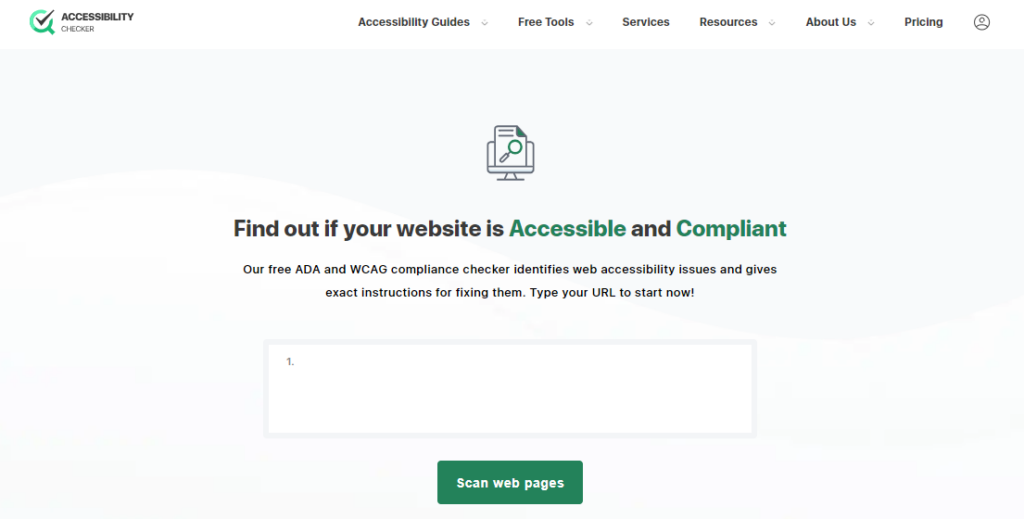
accessiBe uses advanced AI technology to help website owners become fully ADA compliant. Once you add a line of code to your site, an accessibility overlay is added to the front end of your website. Using this panel, website visitors now have the option to adjust UI and design elements on your site to meet their needs. If you want to try the solution first, a 7-day free trial is available.
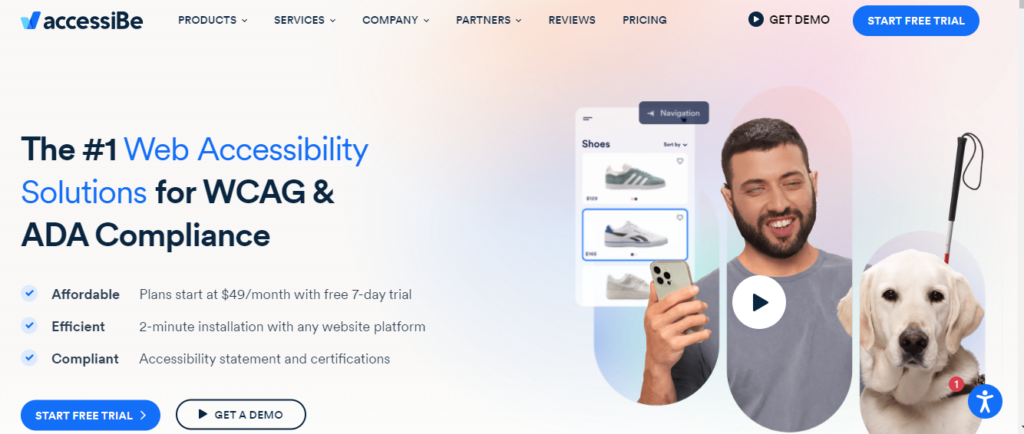
Similar to accessiBe, UserWay helps automate a portion of the web accessibility compliance process by placing the power of customization in the hands of your website visitors. Simply add a line of code to the back-end of your website to start benefitting from this functionality. A 7-day free trial is also available.
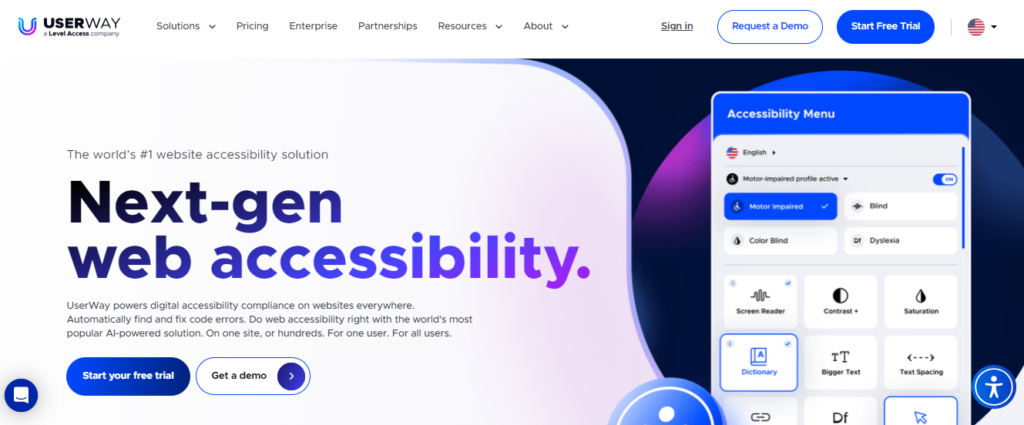
Site visitors with hearing disabilities can benefit from closed-captioning. Choosing closed captioning services ensures that your captions accurately reflect what is recorded in a video or audio recording.
Unfortunately, even though platforms such as YouTube provide automatic captions, they’re often inaccurate and can’t go into the same amount of detail that closed captioning software can.
Here are some of the tools you may want to consider if you post and share a lot of video content.
With Rev‘s closed captioning service, you can reach a wider audience with your video content. This is in addition to speaker identification, caption placement, and style guidelines.
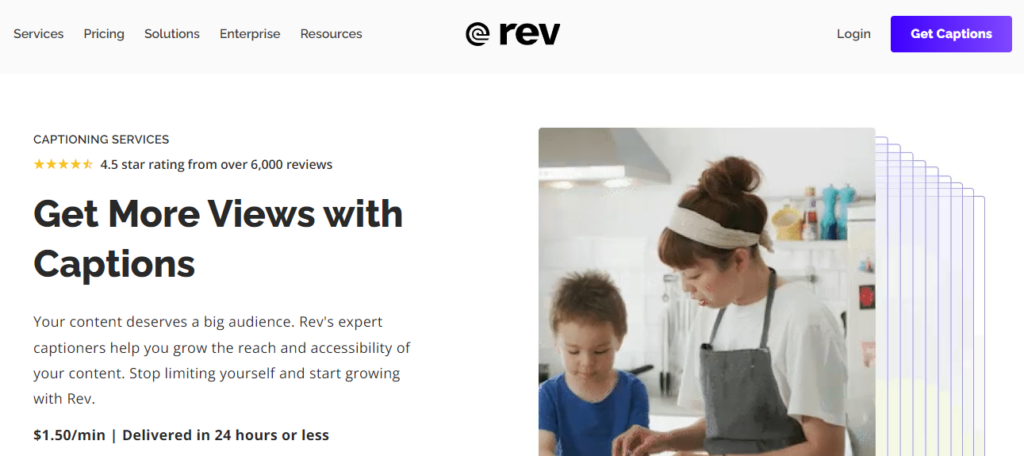
With the help of Transkriptor, you can create captions for your videos and audio content in over 40 languages. And, if for any reason you are not happy with the output, you can easily edit the captions and transcripts to match your standards.
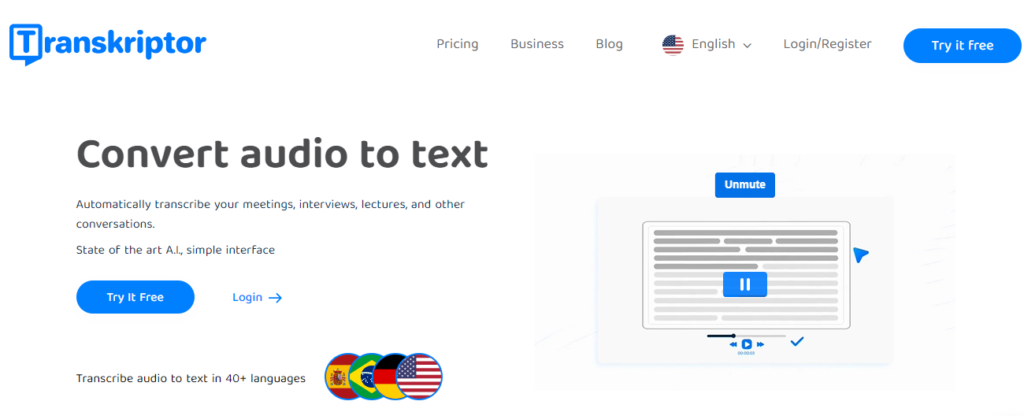
Sonix is accurate, fast, and secure, and offers some of the best speech-recognition software on the market thanks to its machine learning capabilities. Users can also benefit from a free trial and get 30 minutes of free transcription before they buy.
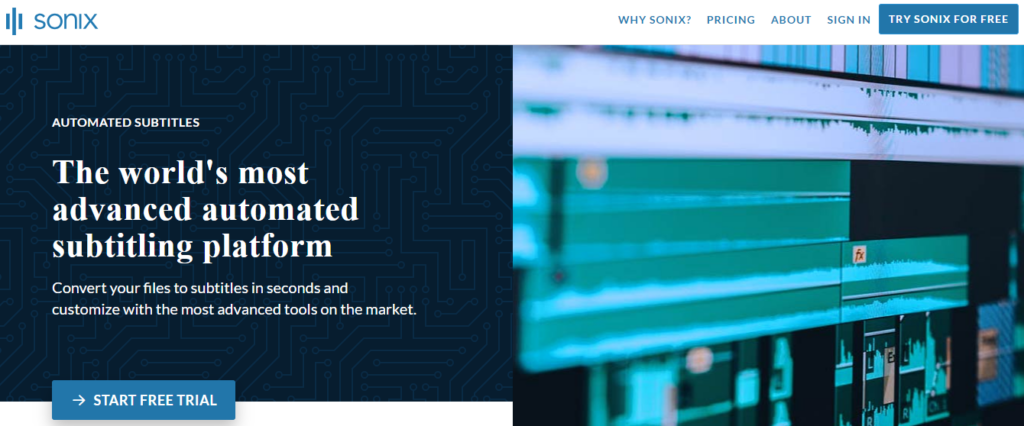
Color contrast checkers examine your website’s foreground and background color choices to see whether they meet the standards outlined in WCAG. Color contrast matters because it ensures visitors with vision impairements are able to see and interact with your content
This free color contrast checker from AccessibilityChecker is easy to use and provides you with all the details you need on where you are falling short on the required color contrast ratios.
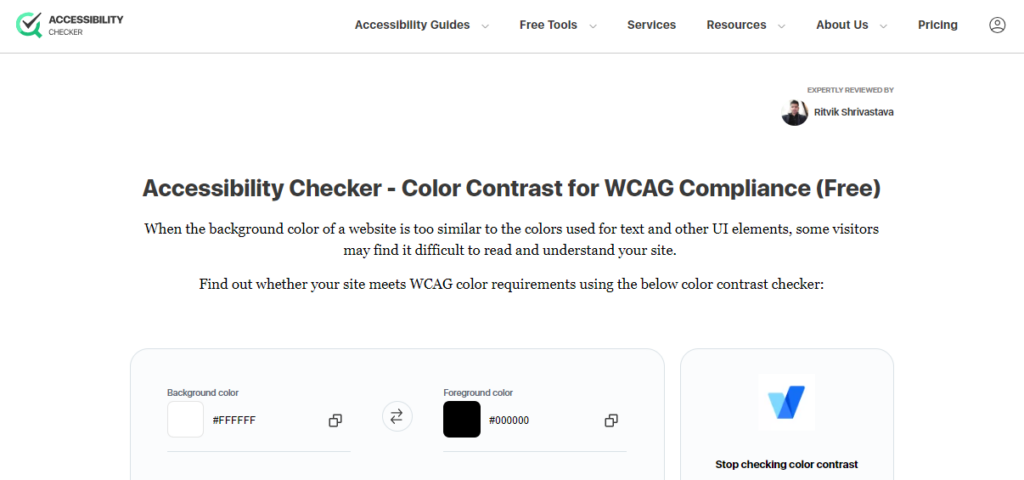
The color contrast checker from TPGI is easy to use and is available on both Windows and Mac. The colour contrast checker can be used on websites, during the development phase, or even when creating social media posts.
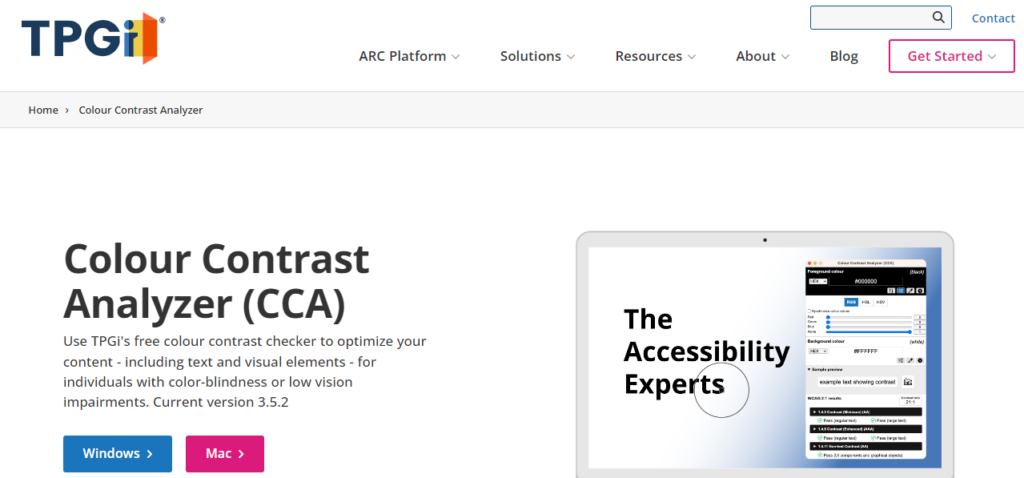
Coolers also offers a very easy-to-use color contrast checker. Simply type in the hexadecimal values of the colors you want to analyze and the tool will let you know whether it’s advisable to use those colors together.
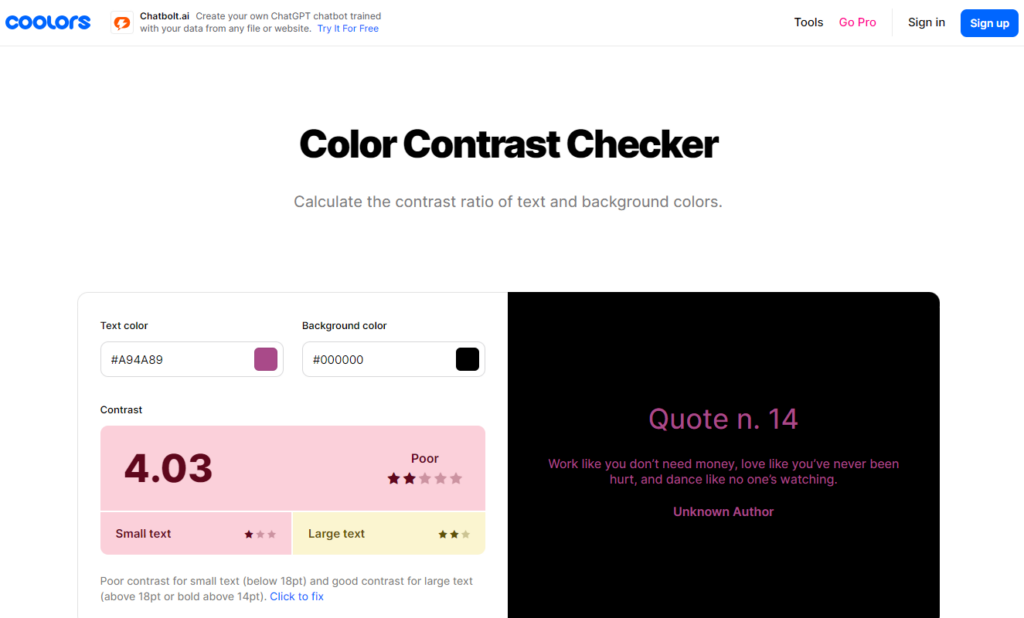
What many organizations forget is that sometimes their employees have specific needs too. Voice recognition software makes it easier for users with vision and mobility impairements to navigate websites and create or interact with content. It also makes it possible for them navigate their computers without a mouse or keyboard.
Voice Finger is a speech recognition program that lets you operate your mouse and keyboard with your voice. You will only need to convey short instructions to operate a cursor, type, hold, and press keys on the keyboard.
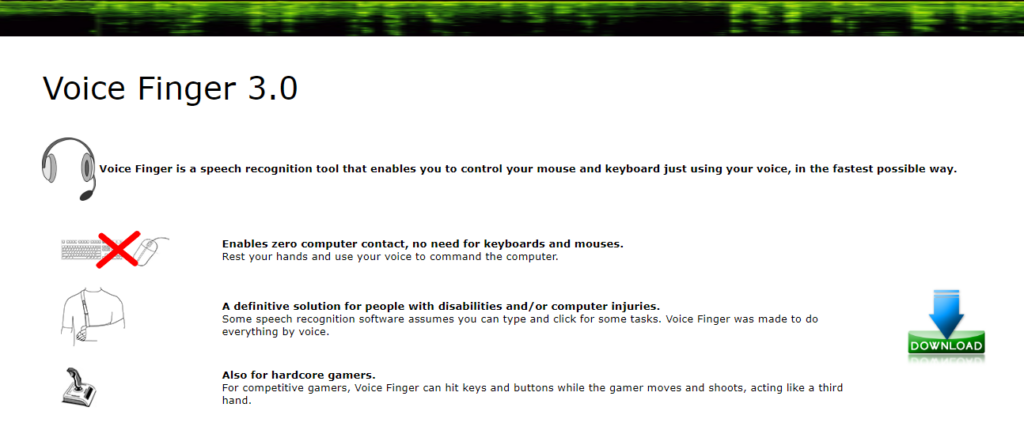
This basic voice recognition tool may be simple but does great things. Utterly Voice is a highly customizable voice dictation and computer control application. Using only your voice, you can type text, edit text, type alphanumeric sequences, manage windows, issue commands, scroll content, and control your mouse.
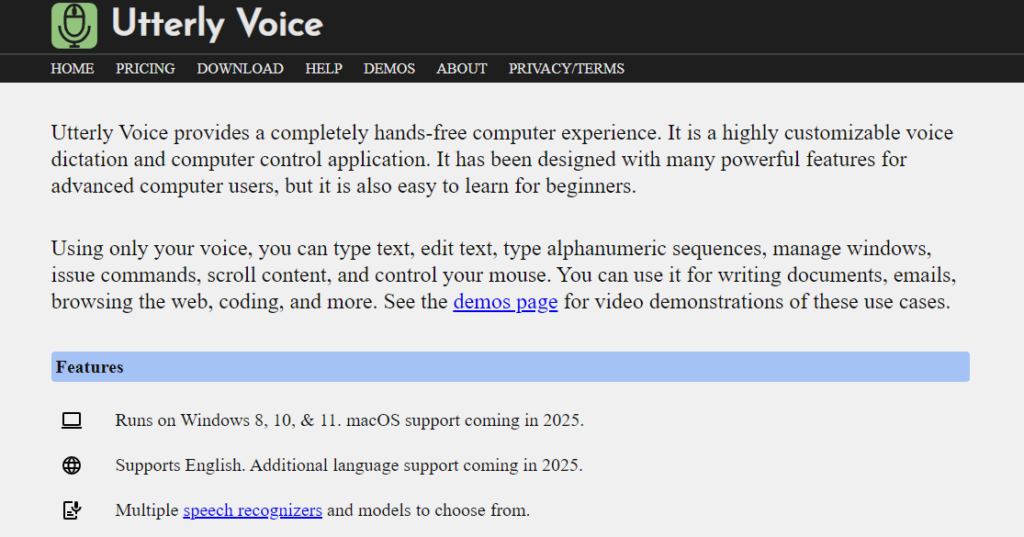
Dragon Professional is a professional-grade AI voice recognition tool that effortlessly fits into corporate operations and saves time. With this software, it’s much easier to create docucments without relying on a mouse and keyboards.
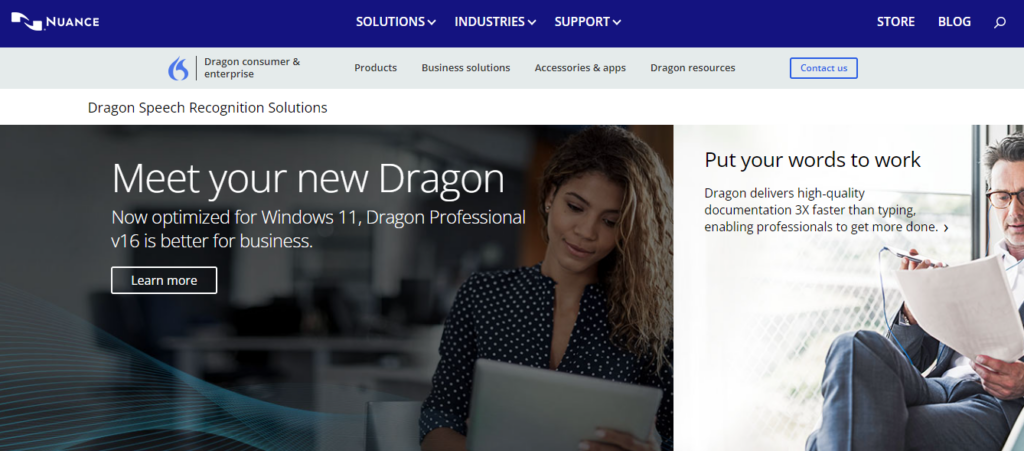
Screen reading software makes it possible for the visually impaired to engage with content on websites and within documents such as PDFs. Screen readers can make a huge differencees in the lives of employees, learners in schools, or your website visitors who may need to download documents from your site.
In addition to being free and available to all users, NV Access provides high-quality screen reading capabilities. Today, more than 100,000 individuals have benefited from their efforts. Employers can also benefit from training and support materials.

Even though Speechify can be used on your computer, it’s also available for mobile devices. In fact, Speechify has fast become one of the top audio readers in the world and you can try it for free. You can even pick from celebrity voices for a touch of fun.

For users who use Chrome as their preferred browser, ChromeVox comes highly recommended. With one-touch installation, Chromevox is compatible with Google Drive, Docs, Sheets, and Slides and has customizable settings that allow users to magnify selected text and get voice feedback.
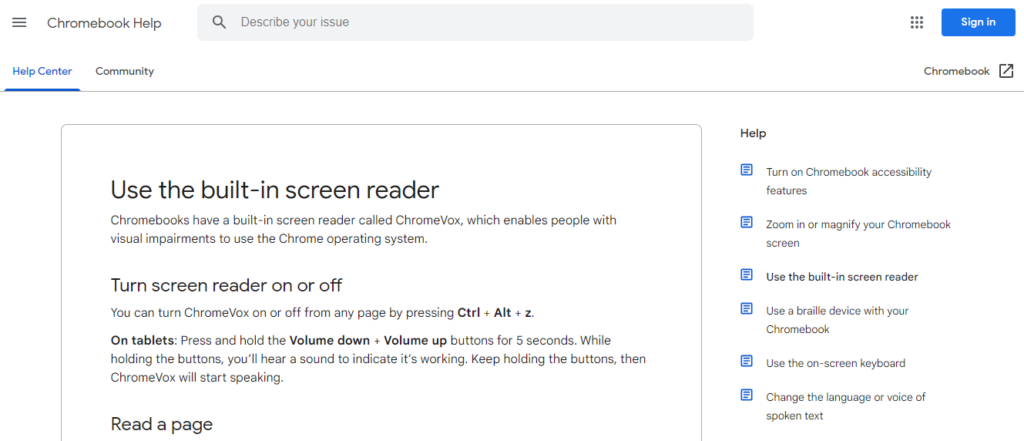
Persistent effort is required to achieve web accessibility. Fortunately, these software programs and tools make it that much easier to ensure you are checking all the right boxes.
While you make your decision on which software to use, you can start with an audit of your site on Accessibility Checker
If you find this website accessibility article helpful, you may read the following blogs: