Businesses that not only want a platform that can aid with website development, but all their marketing too.
It’s very rare for businesses to still have to build complex internal systems to run core processes when there are so many third-party services available – HubSpot being a prime example
Regardless of the services you choose to use to manage and grow your business, it’s important to keep accessibility top of mind.
In this guide, we focus on HubSpot accessibility and provide you with some essential guidelines that will help you create a compliant website.
For additional general information, we also recommend you read this guide to achieving ADA compliance.
HubSpot is an impressive platform – the selection of tools and integrations offered on the site help businesses manage sales and marketing functions, customer service, and even content management.

Here are the tools you can take advantage of as a HubSpot customer:
Businesses that not only want a platform that can aid with website development, but all their marketing too.
Businesses that are on a tight budget.
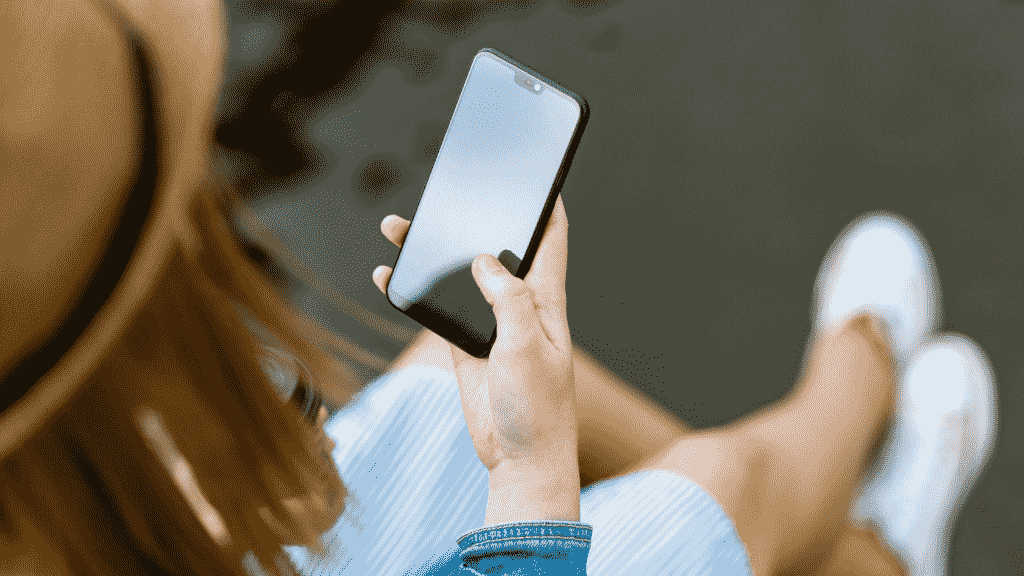
So, let’s get into the question of whether HubSpot is ADA compliant.
HubSpot does prioritize accessibility and encourages its users to do the same. However, website owners and developers are still fully responsible for ensuring their sites are accessible and ADA compliant.
When using HubSpot, you’re encouraged to choose themes and designs that are accessible. It’s also important to take additional steps during the development process to ensure your site meets WCAG and ADA requirements.
If you’ve already developed your site using HubSpot, you can test for accessibility using an ADA compliance checker.
These tools test your site according to the latest WCAG requirements. Once your site has been scanned, you will receive a report with an accessibility score and detailed feedback on what was found. In most instances, these reports are easy to understand, but you may also require the assistance of a developer.
If your site passes the tests, all that’s required is for you to maintain your website. However, if accessibility issues are identified, you may need to restructure your site and fix any underlying problems that would lead to non-compliance.
Next, let’s delve into the best practices you should follow to create an accessible HubSpot website.
The best way to create an accessible base for your site is to select a template that was created with accessibility in mind. You can usually tell whether a theme developer has taken WCAG requirements into account when they mention it in the theme description.
There is also the option of making manual adjustments to your website. This means you need to have a full understanding of WCAG and ADA requirements and know how to make the adjustments to your site. If you’re a developer, this might not be a problem. However, regardless of whether you’re a developer or the website owner, know that a manual approach is the most time-consuming and costly.
One of the easiest ways to make your HubSpot site accessible is to use a third-party accessibility solution. Many of these solutions scan and automatically correct any issues that are present on your site, which saves you a lot of time and hassle.
Other solutions incorporate both automatic and manual remediation, ensuring you don’t miss out on any essential fixes.
Our top recommended solutions for HubSpot accessibility are:
accessiBe is one of the most talked-about web accessibility tools available today. It helps take a lot of the manual work out of adhering to ADA and WCAG guidelines by making it quicker and easier to identify web accessibility issues on your site.




UserWay is trusted by thousands of leading brands that want to create a more inclusive experience for their online users. With the help of an easy-to-use accessibility overlay, it’s never been easier to ensure your Magento site is compliant with some of the top ADA requirements.




While platforms such as HubSpot simplify many business processes, it’s still your responsibility to prioritize accessibility.
Not only are you meeting legal compliance requirements, but you are creating a more inclusive experience for all of your customers.
With these HubSpot accessibility guidelines and recommended solutions in hand, building an accessible website has never been easier.
Find out whether your HubSpot website is accessible or not by conducting a test on Accessibility Checker
Enhance Your Accessibility Knowledge
Learn more about accessibility and WCAG compliance with these recommended blogs:
Scan your website for accessibility related issues for free
Do you manage HubSpot websites for clients? Join our accessibility solutions partner programs to benefit from exclusive offers while making client websites accessible and ADA compliant.