While web accessibility wasn’t as big consideration in the web design process a few years ago, today it is essential.
Making web accessibility a core part of the web design process right from the start will save you from having to go back and make changes to your code later on, which could be more complicated.
When you’re designing websites from scratch, at one point or another, you’re going to need to spend time on CSS. This is also the point at which you need to start incorporating a few web accessibility guidelines and best practices.
This guide was created to help get you started with CSS accessibility.
Let’s get started.
Whether you’re still new to web design or someone has started designing a new site for you, it helps to understand exactly what CSS is.
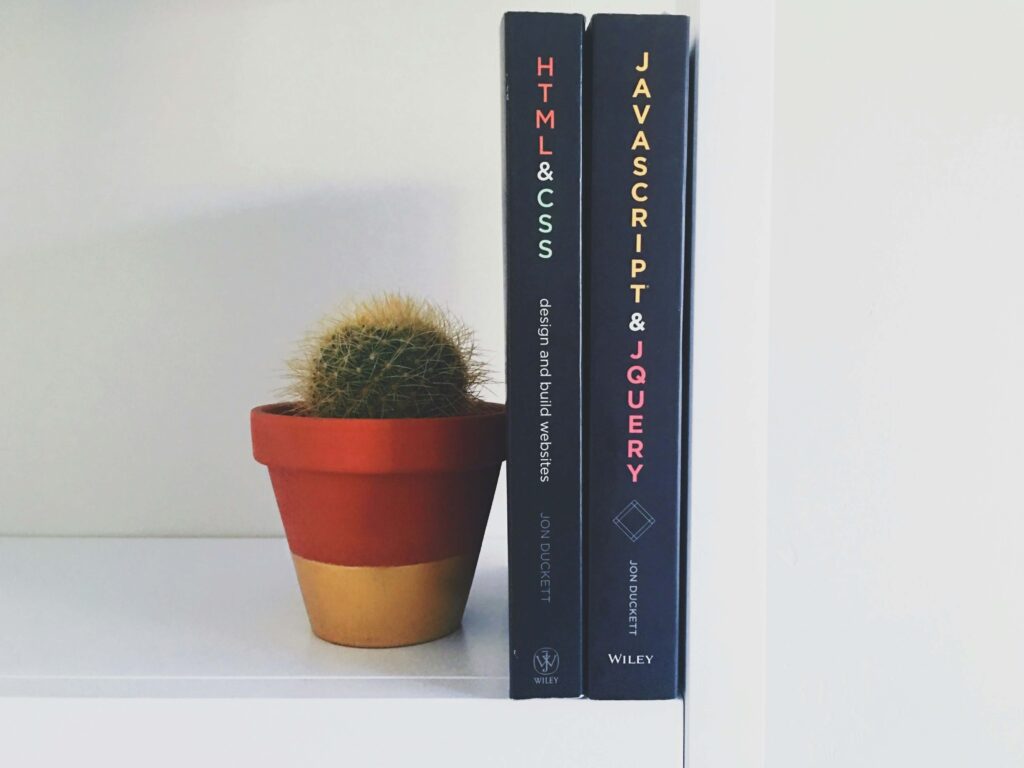
Cascading Style Sheets, or CSS, is what helps you alter the style characteristics of HTML elements. Some of the default styles include margin, font size, and font face. Basically, you are specifying the size, color, position, and other characteristics of the elements on a website.
The cascading portion of CSS refers to the order in which styles are applied. A website with its own style sheet will override any default browser styles, giving you control over what a user sees.
So, is it really that important for CSS to be accessible?
While CSS doesn’t have as big an impact as HTML in terms of accessibility, it’s still important to cover all your bases. In the end, applying accessible CSS techniques improves and builds upon any other accessibility measures you are taking on your site.
The result is a more well-rounded and inclusive website that meets any legal regulations and requirements such as the ADA.
Let’s get into the basics of how to develop CSS for accessibility purposes.
CSS makes it possible for developers to separate content such as headings, images, and general text from its presentation. This includes the inherent semantics and meanings. The reason why this matters is that if a user chooses to disable or override CSS, the content would still be fully accessible.
In some instances, web developers will need to ensure that not all content is displayed at once – accordion content is one example of this. Content that’s displayed in this manner generally isn’t an issue for screen readers – they can still access it. However, if you use visibility:hidden or display:none instead of absolute positioning, it would hide content from screen readers completely, which doesn’t equal an accessible experience.

With CSS, it’s possible to control the position of specific elements on a web page regardless of how those elements are ordered in your HTML code. However, a screen reader would rely on the source code to decide on the reading order – the same would apply to keyboard navigation technology. It’s essential that your visual layout and your presentation order match to avoid any confusion and inferior user experience.
There will be instances when you need to use CSS to present content or meaning on a web page. You may use color to convey meaning or background images to present content. If this is the case, it’s essential to also provide an accessible alternative for disabled users.
For example, if you cannot use the alt attribute value to give an image meaning, alternatives such as off-screen or hidden text should be considered.
A best practice is to opt for native HTML markup for semantic content and meaning and CSS for enhancing or altering default styles.
Aural style sheets outline how a page will sound. This means you can specify aspects such as volume, spatial properties, and background noises. These style sheets add effects to synthesized speech analogous in the same way that fonts aid visual output.
Designing a website with a user’s specific needs in mind is essential, particularly when it involves disabled users.

The problem is that it’s next to impossible to predict every user’s exact requirements. This is why it’s essential to develop CSS with flexibility in mind. For example, where one user with low vision might need to enlarge the size of the text on screen, another also needs to alter the background colors.
In either scenario, it’s important for a website to still be functional and understandable, regardless of the adjustments made.
One way to cater to as many user requirements as possible is to switch to CSS2.
CSS2 allows users to control styles, positioning, downloadable fonts, numbering, audio rendering of documents and more to meet their requirements, providing them with a better online experience.
If after reading this you feel you need a better idea of what it means to have a website that complies with all ADA and WCAG regulations, read this detailed guide to achieving ADA compliance next.
You should now have a better idea of why CSS accessibility matters and how it fits in with the overall web design process.
Accessible websites are a must in today’s society and governments are no longer tolerating organizations that create physical and online barriers for people living with disabilities.
Keeping accessibility in mind during development will ensure you launch an inclusive website that caters to the needs of all users.
To know where your website stands in terms of accessibility, you can conduct an accessibility audit on Accessibility Checker
Ready to Learn More?
Here are a few other blogs that we thought you would find useful: