Quick links
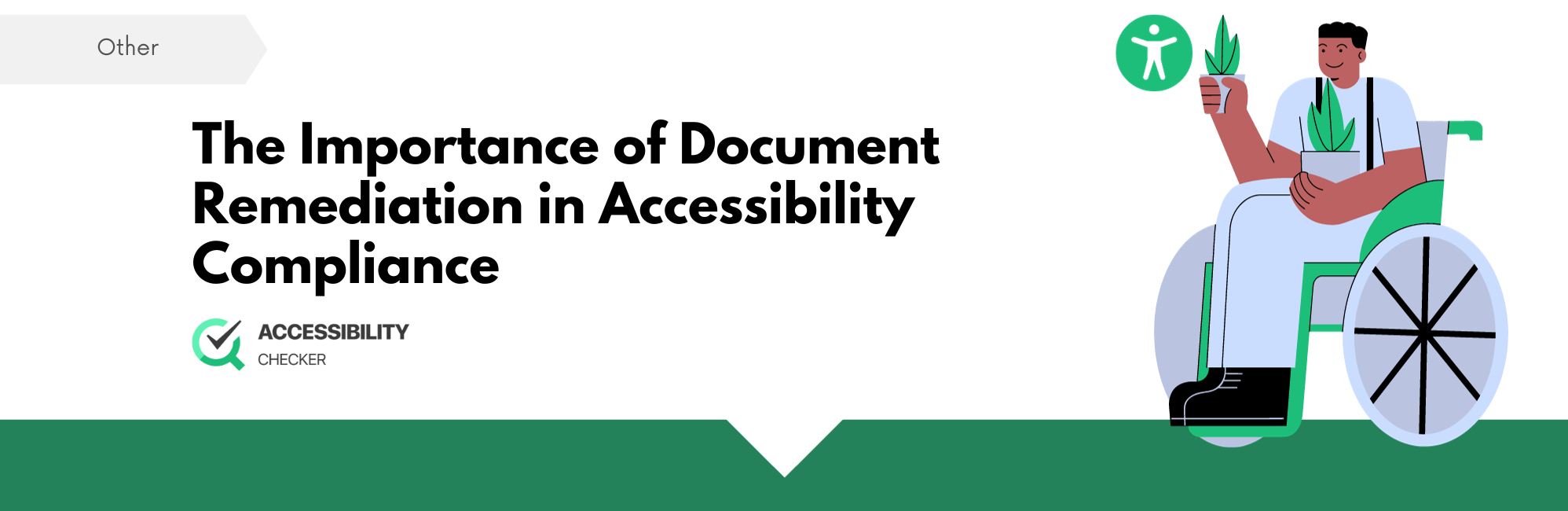
The Importance of Document Remediation in Accessibility Compliance
When businesses start their ADA compliance journey, there’s generally a heavy focus on website remediation.
However, it’s easy to forget that documents should form part of the remediation process too.
Countless businesses have PDF, Word, and PowerPoint documents available on their sites, which can be inaccessible to some users if ADA requirements are not adhered to.
In this blog, we outline the importance of document remediation and provide you with a few document remediation tools you can use.
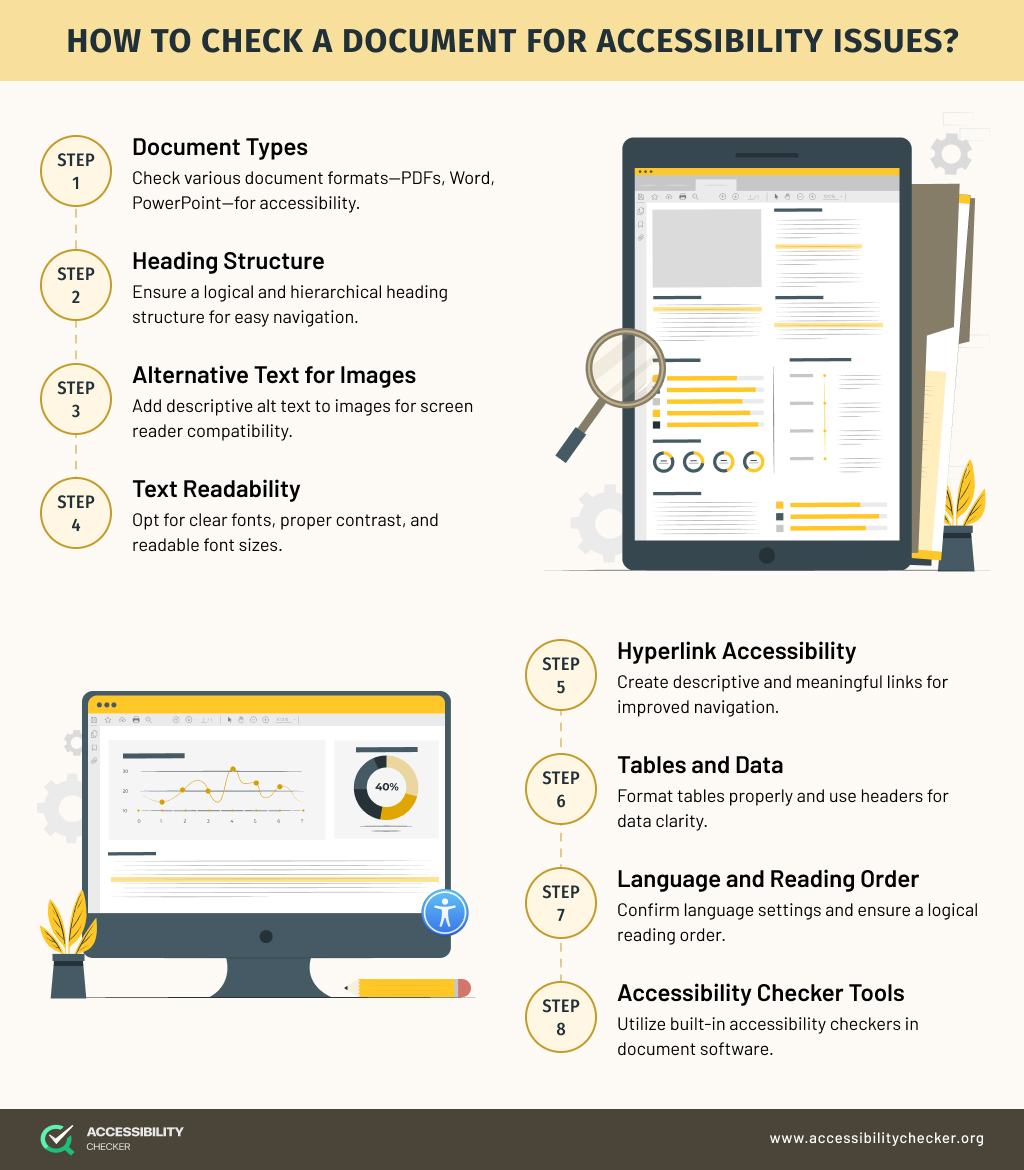
What is Document Remediation?
Document remediation is the process of ensuring your documents are compatible with assistive technology such as screen readers.
By correctly tagging a document, assistive technology can understand and interpret it, and read it back to a user in the correct order.
Why Does Document Remediation Matter?
The World Health Organization has established that there are currently 1.3 billion people living with disabilities across the globe. And many of these users rely on technology such as screen readers to engage with websites and online documentation.
When a user is unable to interact with a document, it creates a poor user experience. Inaccessibility also reflects badly on your brand.
What’s more, hosting inaccessible documents means you are not fully compliant with the Website Content Accessibility Guidelines (WCAG) and acts such as the ADA. This leaves you vulnerable to accessibility lawsuits.
WCAG and Document Remediation
WCAG has helped shape many of today’s disability acts around the world, including the ADA, AODA, and EAA.
WCAG has two main requirements for document remediation:
Logical Structure. Documents need to follow a logical structure, which can be achieved using chapters, headings, paragraphs, and sections. This ensures users can navigate a file with ease. You would structure a document in a similar way you would a web page by using the correct header tags (H1, H2, H3 etc.)
Tagging. By tagging different elements in your document, assistive technology is able to make better sense of it. It allows a user to understand what’s text and graphics, and what information is more important.
Types of Documents to Remediate
The file formats you would generally need to remediate include:
- PDFs
- Google Documents
- Microsoft Word
- Microsoft Excel
- Microsoft Powerpoint
However, document remediation is not limited to this list. Any type of document that can be accessed on your site should adhere to WCAG requirements.
How Does Document Remediation Work?
Before you start the document remediation process, it helps to run an accessibility test. Fortunately, platforms such as Adobe and Microsoft already have built-in accessibility checkers that can help you determine whether your documents are compliant.
Should a document be deemed inaccessible, you would follow these steps to remediate it:
- Structure your document. Is your document easy to read and follow? If not, determine where you can add headings and sections to give it more structure.
- Tag your content. Correctly labelling and tagging your content will ensure assistive technology knows how to correctly relay the information to a reader. You would tag elements such as tables, images, headings, links, and interactive content.
- Add alternative text. If you have any images in your document, each of them should have alternative text. This text describes the image to a user and providers more context.
- Render interactive elements. Any interactive elements within a document should be keyboard navigable.
You have the option to manually remediate your documents or you can use a third-party tool or remediation service. Let’s get into these tools now.
Recommended Document Remediation Software
There are a number of ways that you can test and remediate your online documents. Using a document remediation tool can help simplify and speed up the process.
CommonLook PDF Validator
This all-in-one solution works with Adobe Acrobat Pro and can be used to test, remediate, and verify your PDF documents. With CommonLook, you can achieve 100% compliance thanks to its comprehensive features. Unfortunately, this document remediation tool is currently only available to PC users and you can only remediate one document at a time.
AccessibilityNow Remediate
With AccessibilityNow, you can add tags to your documents without having to rely on Adobe Acrobat. The user-friendly visual interface is one of the reasons why this is a popular document remediation tool. By using this tool, you can check that all document tags are correct and achieve 100% compliance with the latest WCAG standards. It should be noted that you won’t be able to test your document for accessibility issues using this tool. It’s also only available for PC users.
Equidox
This cloud-based document remediation software enables you to comply with the necessary WCAG 2.0 AA standards. With the help of smart-detection technology, this tool will automatically tag your documents. However, you can still manually change the Tag tree if need be. The visual interface also makes it easy to make changes to reading order and heading levels. Equidox is a great option for beginners since you don’t need to have an understanding of document accessibility.
PDFix Desktop Pro
For larger businesses that want to be able to remediate PDFs in bulk, PDFix Desktop Pro comes highly recommended. Using AI technology, this tool will audit and automatically remediate your PDFs, ensuring you are left with fully-compliant documents.
Abledocs
Abledocs is ideal for anyone who would like to create accessible documents from scratch. However, it is also capable of scanning existing documents to check for underlying accessibility issues. One unique feature is that if you’re currently hosting a large number of documents on your site, you can scan your entire site and receive a comprehensive document report.
Abby FineReader
With the help of OCR technology, Abby FineReader’s document remediation software can scan and convert PDF documents into editable formats such as Microsoft Word and Excel. It can recognize images, tables, and text – it can even interpret over 190 languages should your document contain handwritten text. Abby FineReader is a good choice for businesses that want to convert printed materials into accessible digital documents. Documents will be compatible with a range of assistive technology, including text-to-speech and magnification software. Unfortunately, some manual editing may be required and you won’t be able to merge multiple documents into one.
Conclusion
Document remediation should always be an integral part of your accessibility efforts. Any content that can be accessed by customers or employees should be fully compliant with the latest WCAG standards to avoid penalties and brand damage. Fortunately, a number of great tools are available to simplify the process.
FAQs
What does it mean to remediate a PDF?
Remediating a PDF requires you to tag the elements within a document in order for it to be compatible with assistive technology and WCAG standards. These tags are designed to identify specific elements such as text, headings, images, and tables, making it easier for assistive technology to understand a document’s contents. Your document should also be structured and broken up using headings, sections, and paragraphs for it to be deemed accessible.




