Promoting inclusivity and removing barriers for those living with disabilities spans many areas. Many business owners don’t realize that digital accessibility goes beyond their websites – documents need to be included in this mix too.
PDFs are one of the most common file types shared within and outside of an organization. They can also be the cause of compliance lawsuits.
Fortunately, it’s not difficult to make a PDF accessible when you have the right PDF accessibility software.
A PDF is deemed accessible when a user with a disability can still understand the content and any media within it with the help of assistive technology and software.
Examples include screen magnifiers, screen readers, and speech recognition software.
Adding tags to a PDF is one way to make it accessible as the tags give the document a structure that assistive technology can understand. Adding alternative text to images is another step you would take to make a PDF understandable and accessible.
PDF accessibility software can help you with the process of complying with accessibility laws and providing a more inclusive experience.
Here is the software that comes highly recommended for PDF accessibility:
PDFix Desktop Pro is a comprehensive PDF accessibility solution for businesses of all sizes, but larger organizations find it particularly useful. PDFix Desktop Pro uses an AI engine to audit and remediate PDFs, turning them into fully accessible documents. The batch processing feature is ideal for businesses that deal with higher volumes of PDF documents and would prefer to remediate in bulk.
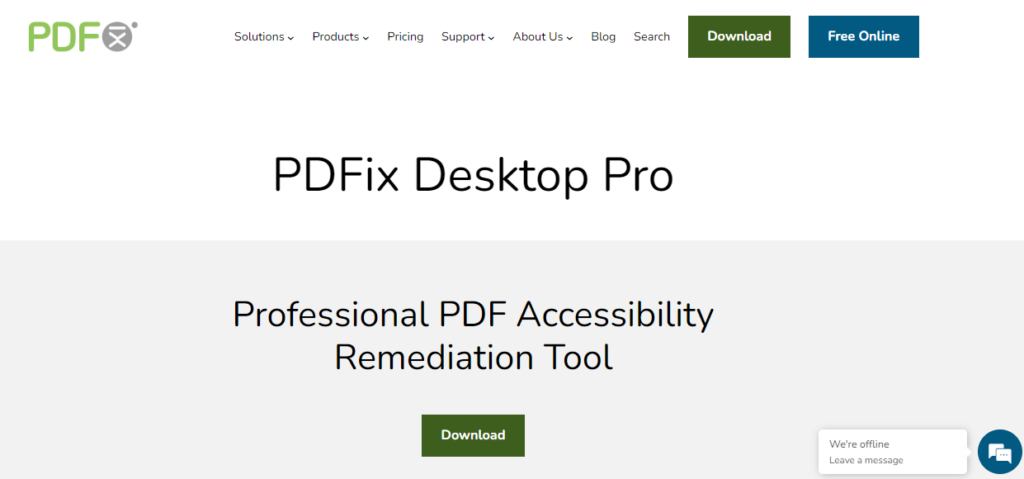
Adobe Acrobat Pro is well known among those who create and access PDFs regularly. When you create a PDF with this software it adds descriptions to form fields, tags content and sets the tab order – just some of what’s required to create an accessible document.
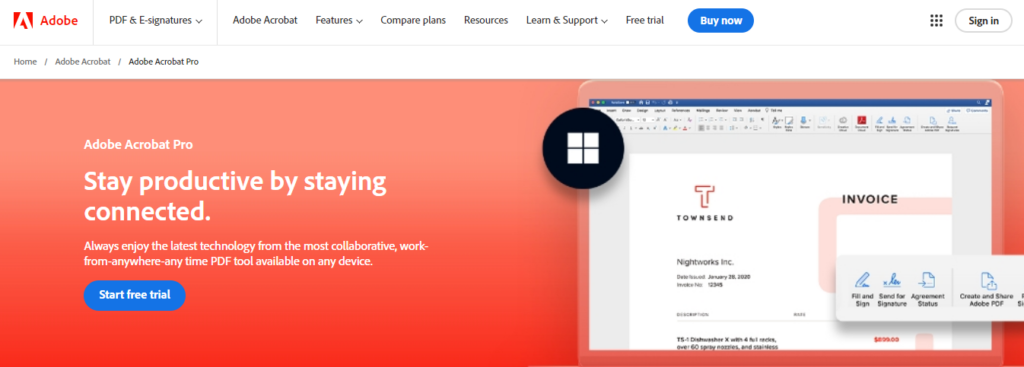
Avoid compliance risks by setting up a live demo of Foxit. This PDF accessibility software is ideal for larger organizations that rely on PDF documents quite heavily. Panasonic, Intel, and Xerox are just a few of their clients.

Along with helping you create accessible documents from scratch, GrackleDocs can also be used to scan any existing PDFs to check for accessibility issues. You can even scan your entire website if there are multiple documents you want to check.

This PDF accessibility tool is quite similar to Abledocs in terms of what it offers. Create, validate, and remediate individual or multiple PDFs to avoid compliance risks. As an added bonus, there is also a team of experts available for training should you need it.
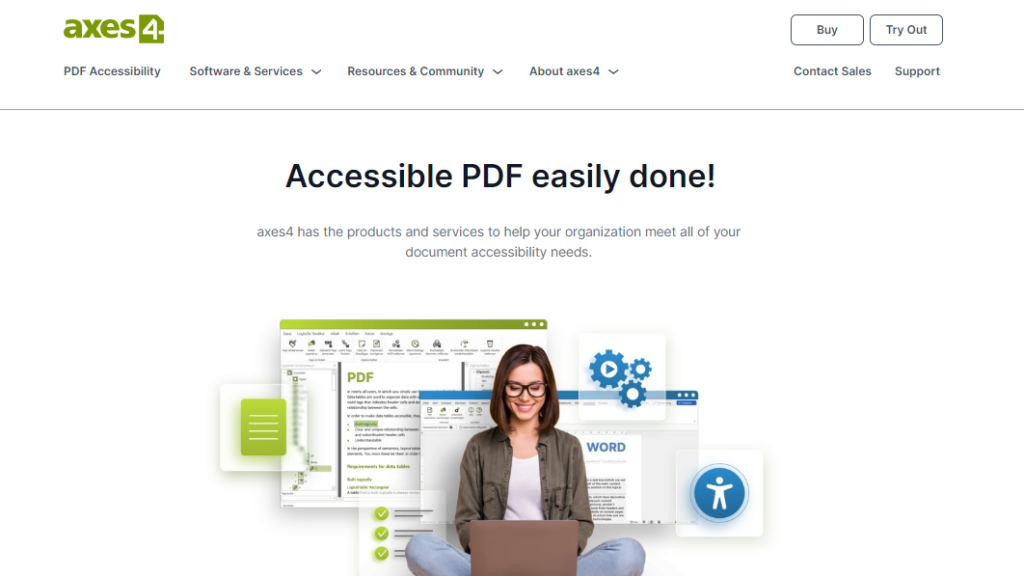
This user-friendly but advanced PDF accessibility software ensures your PDF content is ADA, 508, and WCAG compliant. Scan existing PDF documents or send your documents for remediation. Users can sign up for a free trial to decide whether the solution is right for them.

With so many PDF accessibility software options, there’s no excuse for distributing documents that cannot be accessed by all. The only thing left to decide is whether you need a simple, free tool, or something more comprehensive that includes expert assistance.
Find out where you stand in the journey of accessibility by conducting an audit of your website at Accessibility Checker
Learn More About Accessibility
Here are a few more blogs we thought you would find interesting:
Scan your website for accessibility related issues for free