Where to Sign Up for PDF Accessibility Training
Accessibility doesn’t just apply to the web, documents are included in this mix too. And since most of us access PDFs regularly, it’s essential to know how to make these documents accessible. This is where PDF accessibility training comes in.
By learning how to make PDFs accessible, you are creating a more inclusive online environment for both employees and customers.
What is PDF Accessibility Training?
PDF accessibility training focuses solely on how to create documents that anyone can access, including those with visual and motor impairments. This includes existing documents as well as new PDFs.
What PDF Accessibility Training Teaches
Following PDF accessibility training, you will be able to tag new PDFs or edit existing PDFs in Microsoft Word or InDesign to make them fully accessible. This means they can now be accessed with a range of assistive technologies.
Some of the topics that are covered in this type of training include:
- Overview of web accessibility standards and how they apply to PDFs
- How to approach PDF accessibility
- PDF document structure standards
- PDF reading orders
- How to write alternative text
- How to optimize infographics and other images
- Correctly inserting tables
- Navigation standards and linking techniques
- Footnotes and endnotes
- Dealing with scanned documents
- Common issues with browser plugins
- Testing with accessibility checkers and multiple assistive technologies
PDF accessibility training is best suited to a website studio, publishers, graphic designers, web editors, and anyone involved in the creation of PDFs within an organization. Training generally takes about a day to complete.
Best PDF Accessibility Training Providers
If you’re ready to sign up for a PDF accessibility course, here are some of the training providers and resources we recommend:
Adobe
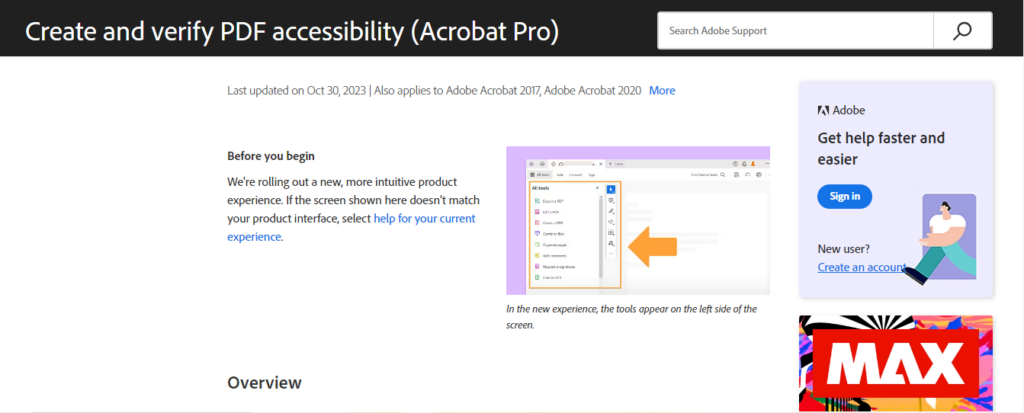
The Adobe PDF accessibility guide makes it that much easier to create accessible documents for internal and external use. Predefined actions automate many of the tasks required to make a document accessible. Adobe will also provide you with instructions for any areas that require manual fixes. Once you start using this guide, you will quickly learn what’s required for a PDF to meet WCAG requirements.
Section 508 Guide
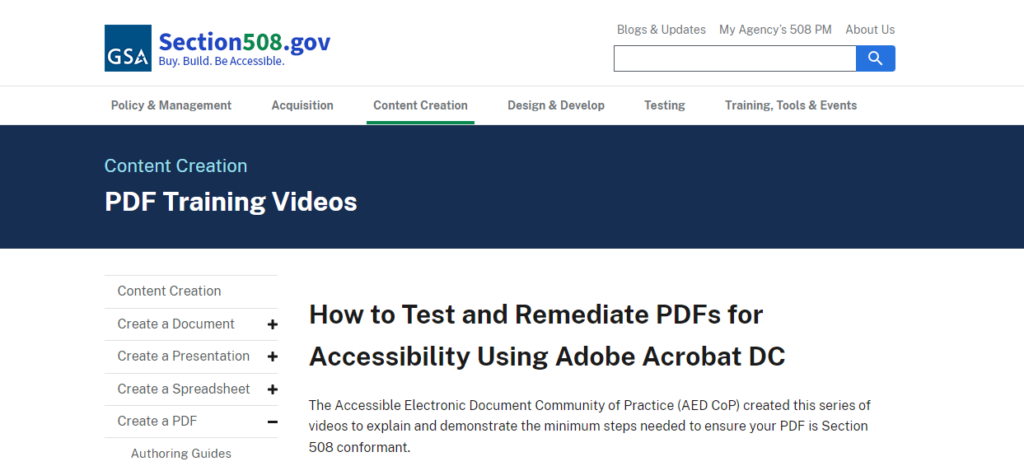
Section 508 forms part of the Rehabilitation Act of 1973, which also requires digital content to be accessible to users with disabilities. This series of videos will take you through everything you need to know to understand how to make PDF documents accessible. You can work through this guide in less than 1 hour.
Web aim
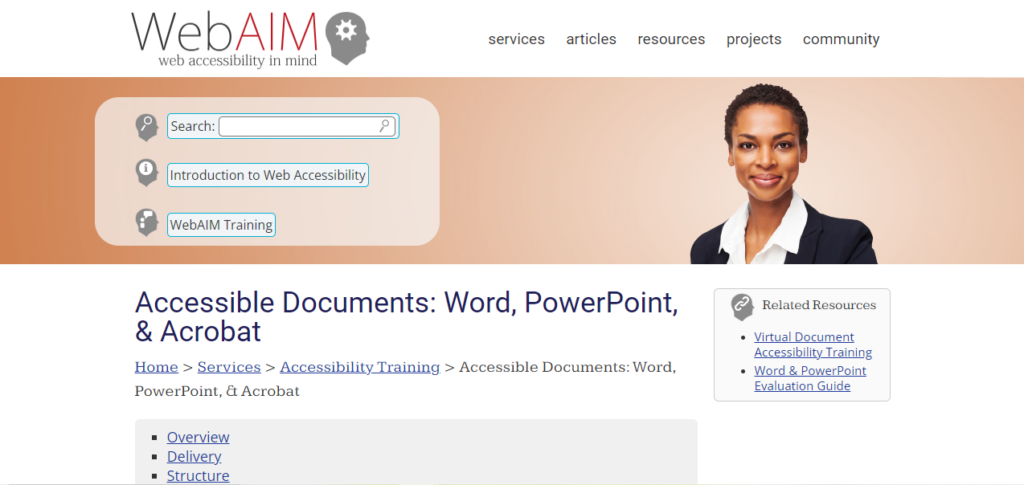
Web aim is the first paid course on this list, but it’s well worth it since you receive a certificate of completion, showing you are verified to create accessible documents. The course is made up of 5 different modules, each of which includes detailed chapters on all aspects of PDF accessibility.
Accessible Digital Documents
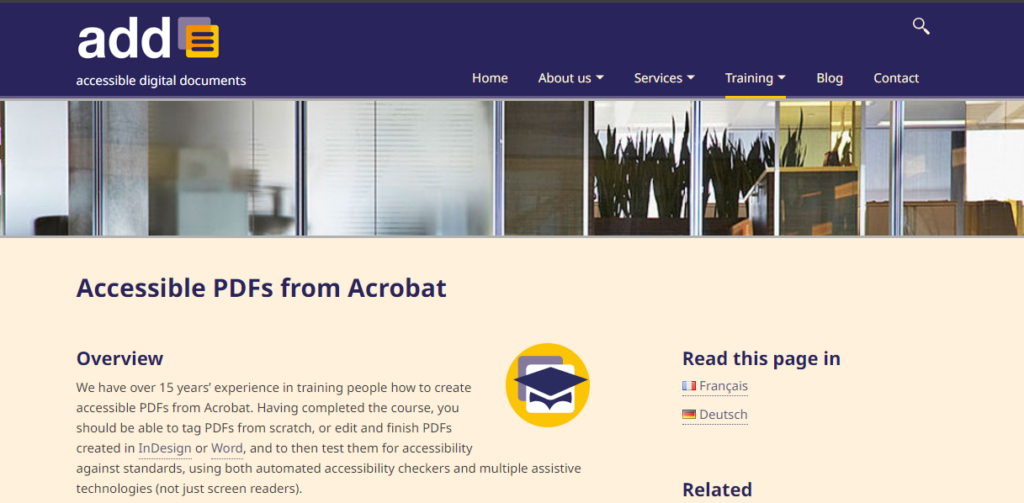
This online course from Accessible Digital Documents has received some great reviews to date and covers more than just the essentials of PDF accessibility. This is thanks to over 13 years of experience in document accessibility.
Deque University
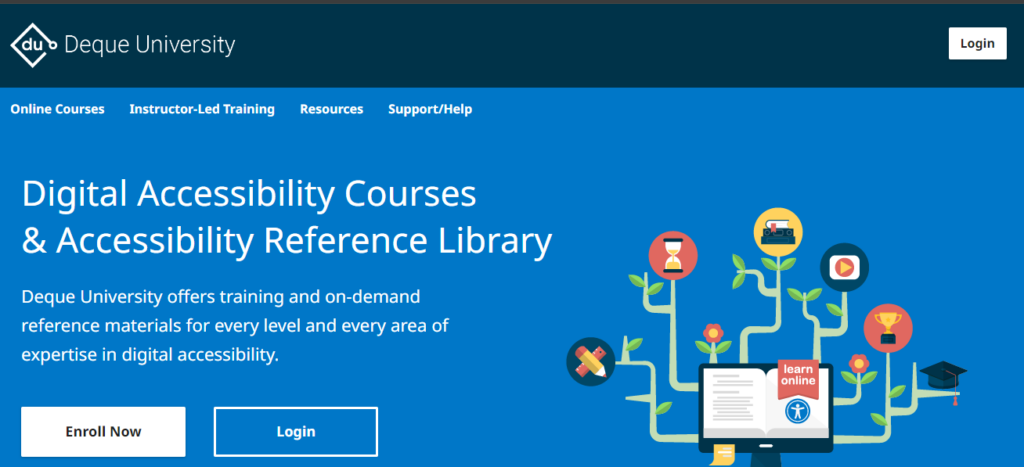
This 45-minute online course from Deque University walks you through the step-by-step process of making PDFs accessible. Learning about the Deque system for ADA compliance can even count towards the renewal of an IAAP certification.
Prerequisites for PDF Accessibility Training
The good news is there are no specific prerequisites for this training – you simply need to want to gain a deeper understanding of the current landscape of ADA and how it applies to PDF documents.
Wrapping Up
Overall, this training is a game-changer. Not only are you doing your part to create a more inclusive society, but you are also avoiding costly demand letters and lawsuits.
Choosing any of the resources or courses on this list will give you everything you need to produce and publish PDFs that are accessible to all, including those living with disabilities.
Find out whether your website is accessible or not by conducting a test on Accessibility Checker
Want to Learn More?
Here are some other blogs we thought you would find interesting:




