Businesses that are looking for an advanced drag-and-drop website development tool with strong eCommerce capabilities.
Learn How To Achieve Squarespace ADA Compliance
Squarespace has become an increasingly popular web development platform over the years. Launched in 2004, Squarespace now generates annual revenue worth $754.2 million.
The platform currently hosts millions of websites, with 3.79 million subscribers across the globe. However, despite its growing popularity, Squarespace websites are still vulnerable to ADA compliance-related lawsuits.
Because simply being on Squarespace doesn’t make your website accessible. You have to incorporate the use of accessibility tools to ensure that your website is accessible and compliant.
Curious to learn more about ADA compliance website guidelines? Feel free to check our guide!
You can also learn about WCAG compliance by reading our WCAG guide.
Let’s dive into how you can make your Squarespace website accessible for all. If you’re a website owner and want to attain Squarespace accessibility, continue reading!
Understanding WCAG and ADA
The Web Content Accessibility Guidelines (WCAG), which all accessibility standards are based on, applies to both web pages and web applications, including native and hybrid apps. These guidelines provide detailed instructions on how website and app owners can make their platforms accessible to users with varying disabilities, ensuring they are not discriminated against in day-to-day life.

WCAG forms part of the Web Accessibility Initiative (WAI) (2) of the World Wide Web Consortium (W3C) (3). This initiative was created to ensure that disabled users don’t encounter any barriers when browsing websites and engaging with mobile apps, which are now an essential part of our lives.
According to Title 3 of the ADA, businesses are required to make modifications in order to accommodate people with disabilities. Despite the fact that websites weren’t originally named in the ADA, recently, courts have ruled that they should be included.
Squarespace’s Commitment to Accessibility
Squarespace takes accessibility seriously.
For instance, they have a detailed guide on the best practices for Squarespace accessibility. Changing certain elements ensures that your website is easier to navigate.
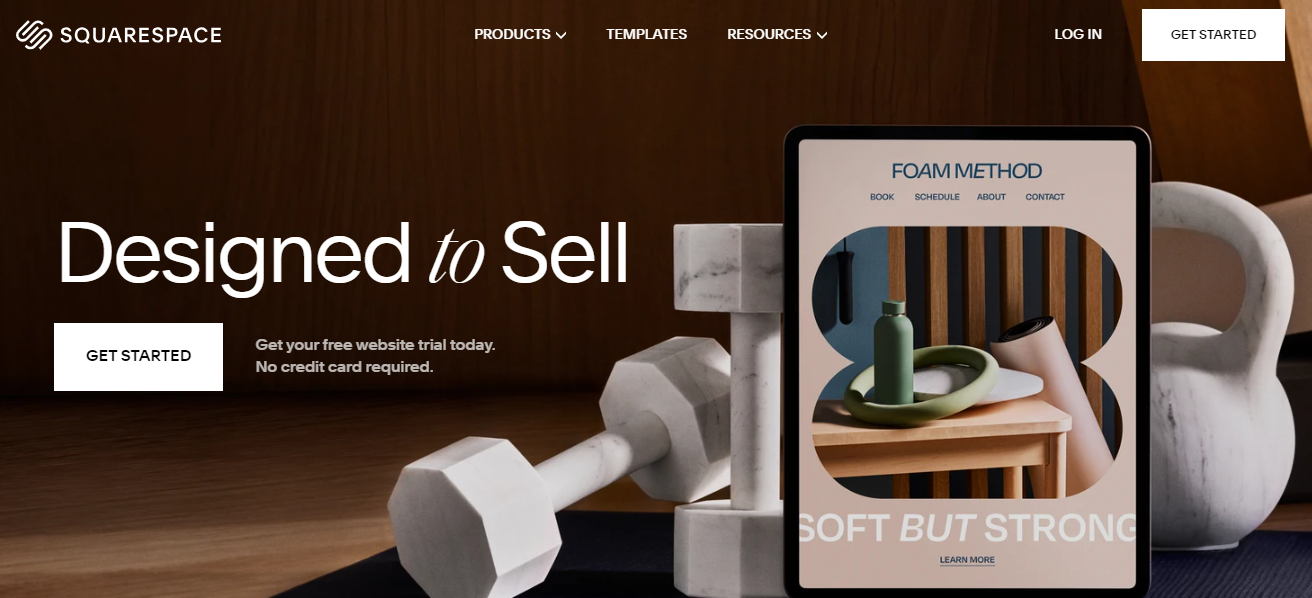
Some of Squarespace’s guidelines include:
- Text. To achieve Squarespace accessibility, headings are a crucial element to consider. Headings should clearly show the structure of a website, making it easier for users to navigate. Additionally, headings should highlight the importance of text. For instance, website owners should only apply heading 1 (h1) to the most important headings on their sites.
- Images. Images help enhance the users’ visual experience and make a website more presentable. However, some users might not be able to view images. Alt text is a best practice that you can employ to make your e-commerce site accessible for all.
- Video captions. Adding captions to your videos ensures that users with hearing impairements are able to understand the content. They also discourage the use of flashing content.
- Audio transcripts. You can help visitors with hearing impairments access your audio content by adding a transcript. To keep your pages organized, it’s recommended that you include transcripts on not linked pages.
Businesses that don’t want to spend more than they have to on a website builder and are looking for coding customization options.
Is Your Website ADA Compliant on Squarespace?
As mentioned, Squarespace provides its users with detailed guidance to ensure web accessibility for all. However, website owners are still responsible for achieving full ADA compliance.
So, how do you do this?
Ensuring full accessibility and WCAG compliance is achieved starts with a website audit. From there, you can opt to use suitable ADA compliance solutions.
Common Squarespace Accessibility Issues and How to Avoid Them
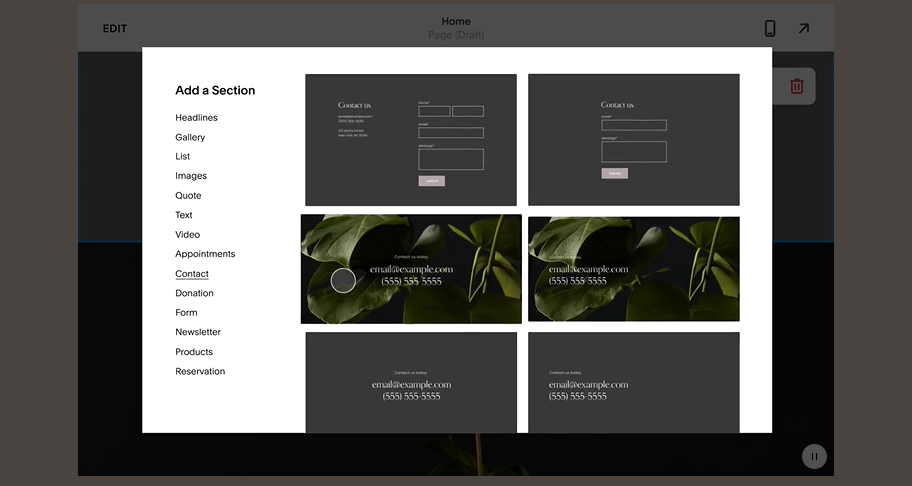
Squarespace websites are known for their eye-catching and attention-grabbing designs. website owners can use ready-to-use templates without having to code.
With over sixty options available on the platform, you can choose a design that meets your needs. Customization is also a breeze.
The only problem is that these visually appealing websites come at the expense of accessibility.
If you have a Squarespace website, here are some accessibility concerns you should look out for:
☑️ Problem 1: Unavailability of fully accessible templates and plugins
Squarespace has customizable website templates and helpful compliance guidelines to ensure website owners can easily meet WCAG requirements. Unfortunately, not all templates and plugins are fully compliant with accessibility policies. What’s more, you might need coding knowledge to make certain changes.
☑️ Problem 2: Some accessible elements are too basic and can be compromised during customization
Squarespace templates allow you to easily adjust multiple elements on your site. These include headings, fonts, and colors. However, only 20% of accessibility requirements are related to design and UI changes. Additionally, having accessible elements doesn’t mean it’s an accessible website.
☑️ Problem 3: Most accessible elements that Squarespace templates offer are only related only to the website’s design
As mentioned, Squarespace offers a lot of templates that e-commerce site owners can tweak to their liking. Unfortunately, these designs are not made to be fully customizable.
And while the latest version has improved, there are still other aspects that have accessibility issues. These include navigation and semantic markup, which are both important for achieving Squarespace accessibility.
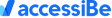
A Fast and Efficient Way to Comply with Web Accessibility Guidelines
Our top-recommended web accessibility solution is accessiBe. This advanced AI-powered tool makes it easier to apply the latest WCAG standards to your site by simply adding a line of code to the back-end.
How to Attain Squarespace Accessibility?
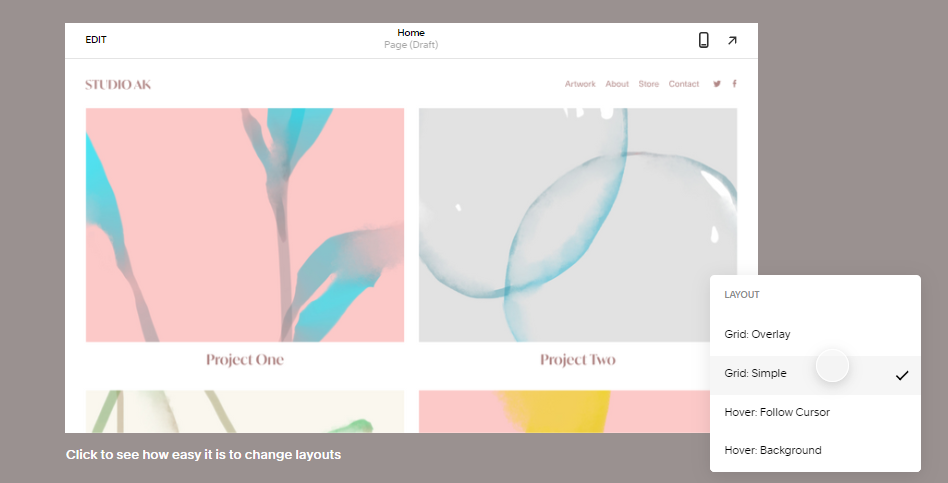
Once you’re done auditing your eCommerce site, which you can do with AccessibilityChecker, you need to fix any issues to be ADA compliant.
Fortunately, there is a range of well-known solutions available to make it that much easier.
Here are our recommendations:
 accessiBe: Our top recommendation
accessiBe: Our top recommendation
- WCAG
- ADA
- AODA
- Section 508 Compliant
If you’re looking for another full-service web accessibility solution that you can employ, accessiBe is an excellent choice.
Not only will it help you adhere to WCAG and the ADA, but you can also receive an accessibility certification for your website.
- Simple, affordable, effortless, and compliant worldwide
- 7-day free trial
- Account managers available to guide you through the product, pricing, and any questions you may have
- Fast turnaround with a 5 min installation
- Built specifically for websites and small and medium-sized businesses (SMBs)- some web apps might not be compatible
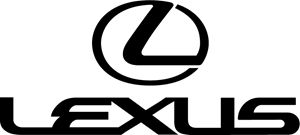



 Userway
Userway
- WCAG
- ADA
- AODA
- Section 508 Compliant
Another tool you can use is UserWay. It’s an accessibility widget that you can install on your e-commerce site to achieve Squarespace accessibility.
- Quick and easy process
- 1M+ website installations
- Affordable cost & dynamic pricing
- Multiple solutions and services offered
- Customer support is lacking




Bonus Tips for Website ADA Compliance
ADA compliance is easy to achieve, especially when you know what to fix.
Here are some additional tips that you should keep in mind to make website compliance a breeze.
☑️ Add a Website Accessibility Interface to Your Site
When you have an accessibility interface, any visitor can adjust the design of your site to cater to their requirements. For example, someone with a visual impairment can adjust the size and color of the text, while someone with ADHD can reduce distractions, making your site easier to use.
☑️ Test Your Site Against Assistive Technologies
The other step you will need to take to make your website accessible is to ensure it’s compatible with screen readers and navigation tools.
A screen reader makes it possible for visually impaired users to read all content on a webpage, including the alternative text of images. The alternative text explains what a user would see in a picture using descriptive language. Therefore, all visuals on your site should have alt tags.
Navigation tools are used by people who don’t have a full motor function – they allow for ease of movement when browsing a website. Some keyboard keys will perform specific functions, and on-screen keyboards will contain shortcuts to make navigation easier.
At this stage, you probably think that website accessibility sounds like a complex project. But with the right plugin, ADA compliance is easier than you think.
Access Exclusive Agency Discounts for Your Customers
The accessiBe Partnership Program makes developing accessible and compliant websites more affordable. Differentiate yourself from your competitors by adding ADA compliance to your agency’s offering!
The program is open to agencies of all sizes across several industries. Through this partnership program, you get access to exclusive perks and discounts that benefit your business and your clients.
Learn More About the Program Here!
Summary
If your eCommerce website is on Squarespace, it’s your responsibility to make every possible effort to ensure your site’s ADA compliance. Let’s face it: achieving ADA compliance can be time-consuming and quite costly.
However, the benefits you reap from it are useful for business. Not only does it help you steer away from legal risks, but it’s also a way to carry out your social and moral responsibilities.
Above all, an ADA-compliant website is good for your brand reputation, business, and other people.




