Brands that are looking for a website builder with live prototyping and collaboration functionality.
How to Make Your Webflow Website Accessible and ADA Compliant
Technological advancement and the social media revolution have both played their role in increasing awareness about inclusivity and website accessibility (1).
It’s easy enough to build a website but making it accessible can be a challenge. However, it’s an essential journey that all brands need to embark on if they want to avoid legal penalties, costly lawsuits, and brand damage over the long term.
We’ve created this guide specifically for websites owners who are interested in Webflow accessibility.
Defining ADA and WCAG
According to Title 3 of the ADA, businesses are required to make modifications in order to accommodate people with disabilities. Despite the fact that websites weren’t originally named in the ADA, courts have now ruled that they should be included.
If you use Webflow, your website needs to conform to ADA and WCAG guidelines.
By conforming to the web accessibility guidelines outlined in WCAG, you are ensuring that anyone living with a disability has equal access to the content and documents on your site. Doing so not only broadens your reach, but has the potential to increase sales and customer loyalty.
Read our definitive guide on ADA compliance to find out more, including step-by-step instructions on how to make your website fully accessible and ADA compliant.
What is Webflow?
For designers who prefer less coding, Webflow is an ideal responsive website builder. It includes two sophisticated site-building tools, a well-stocked template library, and eCommerce features all in one place.
Webflow is aimed at the highest tier of users: it features extensive editing capabilities and is ideal for design-savvy professionals, freelancers, and agencies.
In addition, Webflow, at its core, is still a platform for creating, building, and managing enormous websites. However, it stands apart from the crowd in terms of design in that it’s increadibly simple to create eye-catching layouts.
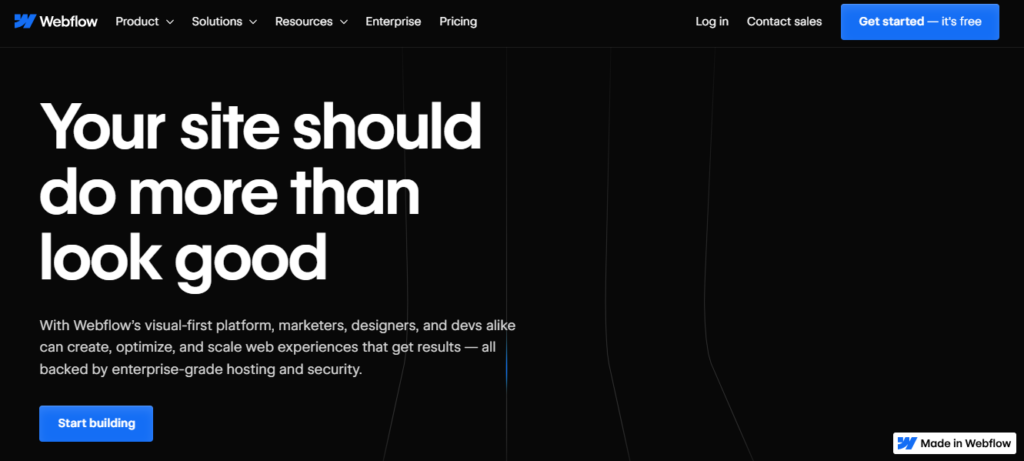
Webflow’s Best Features
Webflow Designer and Webflow CMS are the two main tools offered on this platform. These features allow you to create a wide range of websites with ease (Content Management System).
Its flagship feature, the Webflow Designer, allows you to construct a website quickly even without coding skills. The UI resembles that of Adobe Photoshop in several respects.
Without dealing with the Designer, the Webflow editor makes it easy for anyone to administer the site and its content.
Webflow Ratings and Review
With 306 reviews online, WebFlow garnered 4.5 out of 5 stars. According to the critiques, Webflow is a powerful and easy-to-use platform for creating, deploying, and maintaining websites.
They have found it to be a breeze when creating personalized websites without ever touching a line of code.
However, there are times when it is hard to use some of the Webflow functions. For instance, you may struggle to add an animation to a page element.
Brands that would prefer to have code customization options or would like to create an eCommerce platform as functionality is very limited.
A Closer Look at Webflow Accessibility
According to the Webflow team, they’re on a mission to make software production more accessible to everyone.
Part of that mission is ensuring that the experiences built with Webflow are available to as many users as possible.
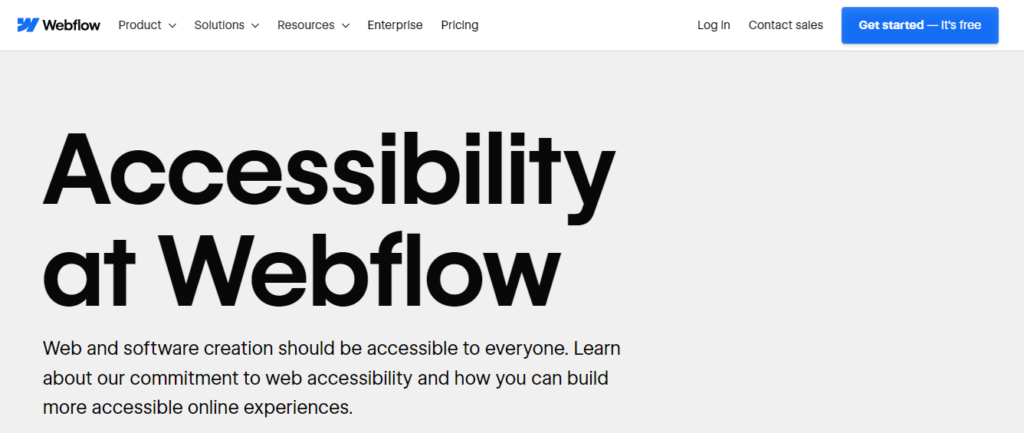
They’re taking steps to guarantee that their websites are accessible to everyone. This is also part of their ongoing efforts to educate and empower their staff and users regarding accessibility.
Here’s how Webflow is prioritizing website accessibility and ADA compliance using platform features:
- HTML5 Tagging UI. HTML5 tagging UI allows users to add descriptions to their tags. The feature will even tell you which tag best defines your element or section.
- ALT Attribute Fields For Images. Alt attributes were made more apparent in image settings, added to the asset manager, and defaulted to producing empty alt attributes. This factor is the ideal solution for images that are only used as decoration.
- Alternative To Background Images. Because of their increased support, users can now include object-fit and object-position in the long list of supported CSS properties. This new functionality has provided an alternative to background pictures that don’t support alt attributes.
- Accessible Prebuilt Layouts. Prebuilt layouts, one of Webflow’s most recent innovations, were designed to be accessible right out of the box. The feature also follows recommended practices for accessibility, such as heading hierarchy, page structure, and keyboard navigation. These features are small steps. But they do take them closer to achieving their new mission: enabling Webflow to achieve website accessibility. They are indeed committed to working further and have shared their road map for the future.
How To Make Your Webflow Website ADA Compliant
In addition to the features that Webflow provides, here are some strategies that you can utilize to improve your website.
Accessibility Audit
An accessibility checker is used to guarantee that Webflow sites are accessible to individuals with impairments.
Usability testing, which includes accessibility testing, should be a part of every software development project. Plus, you can achieve accessibility by manually and automatically testing specific components of your Webflow websites.
The primary objective is to produce an accessible website that adheres to all applicable standards and provides an enjoyable user experience.
Get Software and Plugins For Accessibility
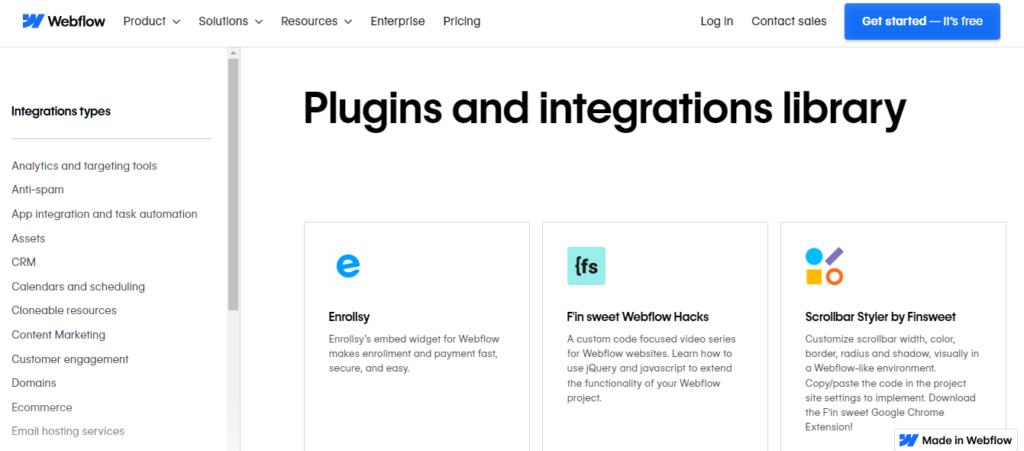
There are numerous ADA Compliance plugins, software, and tools available on the market at the moment. You can integrate these tools into your website to assist you in resolving WCAG 2.2 AA or higher compliance issues.
Remember, it’s critical to recognize that these ADA compliance tools are intended to assist you in complying with the ADA. With that said, you should assign someone to manage these plugins to guarantee your website remains compliant with the ADA.
Form Partnership With Third-party ADA Compliance Solution Providers
Improve the accessibility of your Webflow website quickly and easily by forming partnerships with the right ADA solution providers. These organizations work flawlessly out of the box on any Webflow website.
Accessible Webflow plugins are available from companies, such as UserWay, and accessiBe.
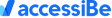
A Fast and Efficient Way to Comply with Web Accessibility Guidelines
Our top-recommended web accessibility solution is accessiBe. This advanced AI-powered tool makes it easier to apply the latest WCAG standards to your site by simply adding a line of code to the back-end.
 accessiBe
accessiBe
- WCAG
- ADA
- AODA
- Section 508 Compliant
You no longer have to pick between visual appeal and accessibility with accessiBe. AccessiBe’s an AI-driven solution that ensures existing Webflow websites adhere to the Americans with Disabilities Act and WCAG 2.2 AA standards.
AccessiBe’s solution is session-based, which means that only people with impairments will view the modified design elements. Hence, the rest of your design remains unchanged.
- 7-day free trial
- Account managers available to guide you
- 5 min installation
- 100,000+ clients use accessiBe
- Built specifically for websites and small and medium-sized businesses
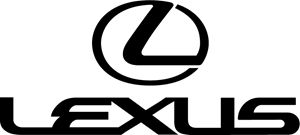



 UserWay
UserWay
- WCAG
- ADA
- AODA
- Section 508 Compliant
Using UserWay‘s accessibility widget, you can immediately improve Webflow’s usability and accessibility. You can use both purchased and pre-made templates and designs with UserWay without any issues.
It doesn’t matter how many Webflow sites you manage or how many pages each site has, installing UserWay’s Accessibility Widget is completely free.
With UserWay, your site’s accessibility gets a substantial boost right away, and you get to pass those benefits on to your users. It’s also a good factor to adhere to the WCAG 2.0 AA requirements to avoid lawsuits and legal claims relating to accessibility, ADA, and Section 508.
- 1M+ website installations
- Affordable cost & dynamic pricing
- Multiple solutions and services offered
- Special monitoring tools for developers
- Customer support is lacking




To Wrap Up!
There is no doubt that Webflow has taken commendable steps to make its websites accessible. However, no platform offers a 100% compliance guarantee.
No matter how accessible a platform’s template seems, incompatibility issues can crop up.
Getting third-party help can be very helpful to ensure compliance at all times. Alternatively, you can have an internal team or staff member look for the issues to ensue compliance.
Kickstart your Webflow accessibility project by auditing your site on Accessibility Checker
If you find this Webflow accessibility article insightful, you may take your time to read our other articles to help you more:
Are you an agency that uses Webflow and wants to make these websites ADA compliant via third-party accessibility service providers? If so, you can join their partner program to avail of exclusive offers.
The doors are open for you to join the AccessiBe Partner Program




