Brands looking for a flexible and affordable eCommerce platform that offers a wide range of plugins and themes.
ADA lawsuits are on the rise and no business is immune.
Understanding ADA-related rules and regulations can help you avoid potential and unexpected lawsuits – it can also help your business be more socially responsible.
We’ve created this guide specifically for Woocommerce website owners who want to learn more about accessibility standards and how they can be ADA compliant.
Increase your knowledge of ADA compliance and web content accessibility by reading our guide here.
WooCommerce is one of the world’s most reliable and well-known eCommerce platforms. And because it’s easy to use, it’s possible for anyone to create an online store.
WooCommerce is entirely open-source. It lets you continuously customize and modify website elements according to your preferences.
Include unlimited users and product listings and process orders without any limits.
Developers and stores using WooCommerce are based all across the globe, from Japan to Canada and South Africa to Norway.
You can use WooCommerce to sell almost anything, from digital downloads, content, subscriptions, and bookings to physical items.
WooCommerce plans start from about $3.95per month, making it one of the more affordable eCommerce options. However, it can also get as expensive as $5000. Users benefit from a discount if they continue purchasing for the next 3 years.
Brands looking for a flexible and affordable eCommerce platform that offers a wide range of plugins and themes.
Brands that are looking for extensive customization and easy-to-access customer support.
Next, let’s discuss WooCommerce’s stance on accessibility.
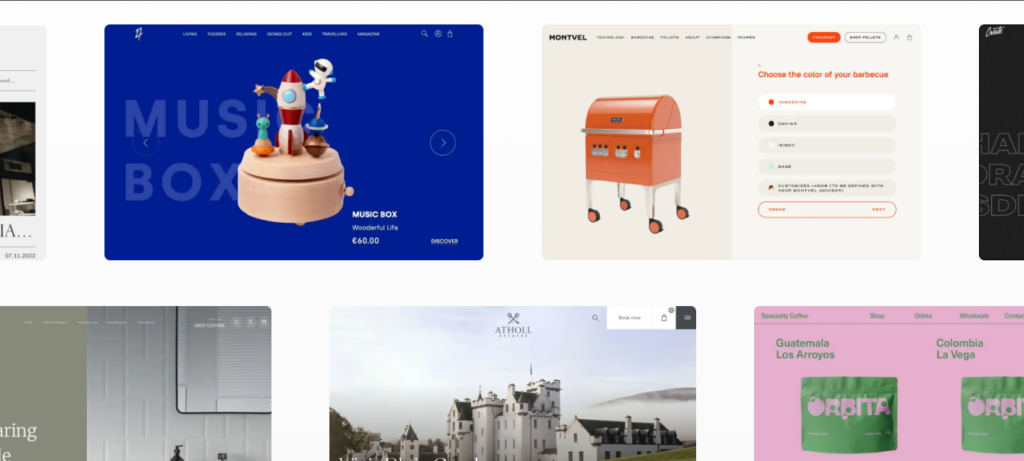
WooCommerce is devoted to building an accessible and inclusive experience for all users online. WordPress is also the preferred CMS for WooCommerce eCommerce sites, as this platform prioritizes WCAG 2.0 AA compliance whenever possible.
WooCommerce prefers to partner with CMS platforms that make accessibility a priority. Not only does this offer a better user experience, but it boosts your brand’s reputation too.
WooCommerce modules let users modify and edit content using the Divi building. Modules also allow you to add, style, remove and customize elements on your product pages, further enhancing the user experience. Never again will you need to resort to external CSS or custom coding to make modifications to your pages.
Here’s how WooCommerce is making their platform more in tune with accessibility standards:
A Fast and Efficient Way to Comply with Web Accessibility Guidelines
Our top-recommended web accessibility solution is accessiBe. This advanced AI-powered tool makes it easier to apply the latest WCAG standards to your site by simply adding a line of code to the back-end.
If you take accessibility seriously, you must ensure that your WooCommerce store is ADA compliant. You can do this by auditing your website on Accessibility Checker.
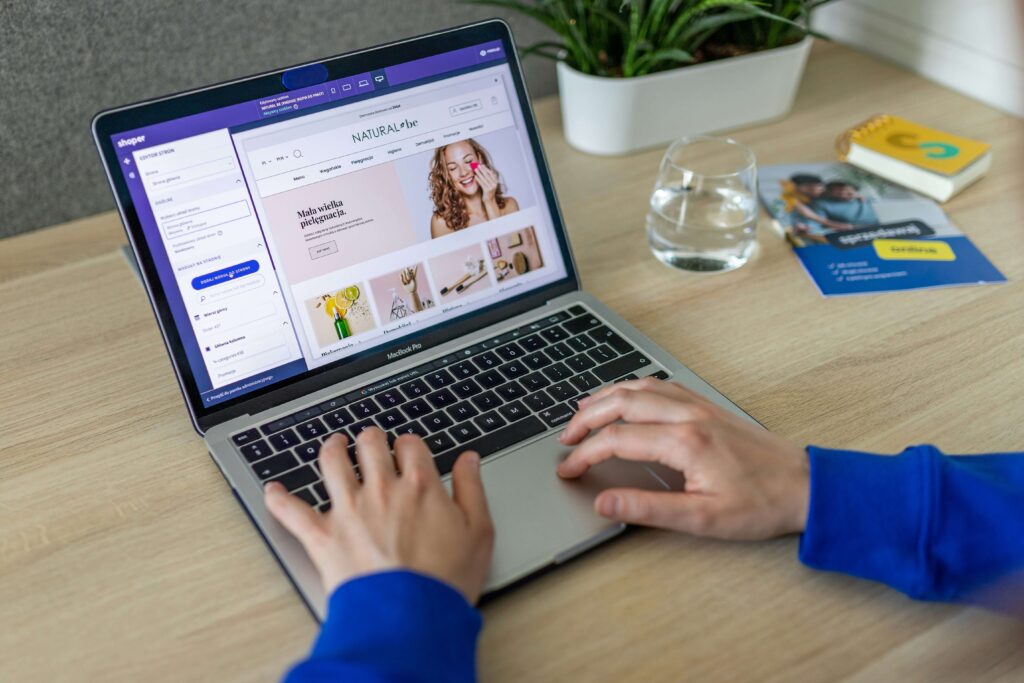
Here are some other tell-tale signs that your site might not be ADA compliant:
Having third-party features such as displaying feeds from Twitter, Facebook, and Instagram can seriously work against your efforts to achieve ADA compliance.
One way to achieve ADA compliance is to have readable content. Text must be easy to read – 10 words are recommended per line. Font sizes and column width should also be adjusted for better appearance on mobile phones.
Next, you want to ensure your text colors have good contrast, which also helps with readability.
Lastly, make sure that any images on your site have alt tags and any video and audio files have text transcripts. This will benefit your SEO efforts too.
When using WordPress to develop a website, installing an ADA compliance plugin can help you maintain an accessible website. The WP Accessibility plugin can help identify and fix any issues on your site without you having to monitor potential issues yourself.
This section will discuss ways to make your WooCommerce website ADA compliant. The following accessibility essentials are listed below.
To ensure a good experience for the visually impaired, adding alt text to your site is a good first step. Developers need to make sure that every <img> element has alternative text.
When inserting links, it is essential to inform the users what will happen after clicking them.
Here are good and bad examples of adding links.
Lousy link text example: “For more details about our bracelets, click here.”
Good link text example: “To find your preferred features, download our guide as a PDF.”
It’s essential to make your text easy to read, even to partially blind and far-sighted people. The ideal font size is 16px for body texts.
In terms of color, contrast should be considered. You can use contrast checkers to check your color combination choices.
Headings don’t only exist for size differentiation purposes. Their primary function is to enhance your content’s structural makeup.
Using the right header tags ensures readers can easily identify page sections and it makes your site easier to navigate in general too.
H1 headings are for titles and main topics while H2 and H3 headings are for your content’s succeeding sections and subsections.
Inserting media captions is also important, especially for those having a hard time understanding what is going on in a video.
Include separate audio files that provide descriptions of the vital parts and dialogues in your video.
Another thing to consider is the video player. Ensure that your player allows toggles and that it has the ability to turn captions on and off.
If you want to make the above-mentioned processes even easier, you can use third-party services to make your WooCommerce websites ADA compliant. Some top choices include accessiBe, Userway, and others.
accessiBe is one of the most talked-about web accessibility tools available today. It helps take a lot of the manual work out of adhering to ADA and WCAG guidelines by making it quicker and easier to identify web accessibility issues on your site.




UserWay is trusted by thousands of leading brands that want to create a more inclusive experience for their online users. With the help of an easy-to-use accessibility overlay, it’s never been easier to ensure your Magento site is compliant with some of the top ADA requirements.




The accessiBe Partnership Program makes creating compliant and accessible websites at affordable rates more effortless than ever before. What’s more, you can differentiate your company from your competitors by adding ADA compliance to your overall offering.
This program is accessible to all agencies worldwide, regardless of size. We give you access to exclusive discounts and special perks that can help you advance your business.
Learn more about the accessiBe Partnership Program here.
Now that you have finished reading this article’s most important points and information. There are a few things to keep in mind.
The first is if you are using WooCommerce to build your website, make sure that you’re using the latest version.
Second, be sure to check your website for compliance issues whenever you make modifications.
Lastly, using a third-party ADA compliance service can make ADA compliance that much easier.
Start your WooCommerce accessibility journey by auditing your website on Accessibility Checker.
Found this blog informative? Please check out our other valuable guides here: