Overview and Features
accessiBe is a highly recommended accessibility plugin. Using sophisticated technology such as computer vision and AI, accessiBe allows your visitors to adjust your site’s layout in a way that caters to their specific needs. It fulfills all WCAG 2.1 requirements up to full AA compliance levels. accessiBe has even worked extensively with the motor and visually impaired and epileptics to develop a widget tailored for their particular requirements.
accessiBe’s AI analyzes and scans websites using contextual understanding and recognition. It learns which elements and functions are being used and adjusts them accordingly. It automatically adjusts the following elements:
- Icons & Buttons
- Alt Tags
- ARIA Attributes
- State Controls
- Forms & Validations
- Roles & Landmarks
Platform Compatability
accessiBe is compatible with the following platforms:
- SquareSpace
- WooCommerce
- WordPress
- Magento
- Shopify
- Webflow
- Wix
- BigCommerce
- Drupal
Pricing
accessiBe’s pricing is very reasonable compared to the functionality it offers. There are four price tiers available, depending on the size of your website. Packages start from as little as $49 per month.
User-Friendliness and Customer Care
Should you choose to go ahead with accessiBe’s auditing services, they are very thorough, giving you a total score after each test and explaining what needs to be fixed. However, their accessibility widget is just as easy to apply to your site – you only need to add one line of code.
And if you run into any problems or you don’t understand the tools’s feedback, accessiBe provides customer service through the following channels:
- A resource center with a helpful information
- Live chat
Read our extensive accessiBe review to better understand this accessiblity plugin, or simply go to their website to find out more.
















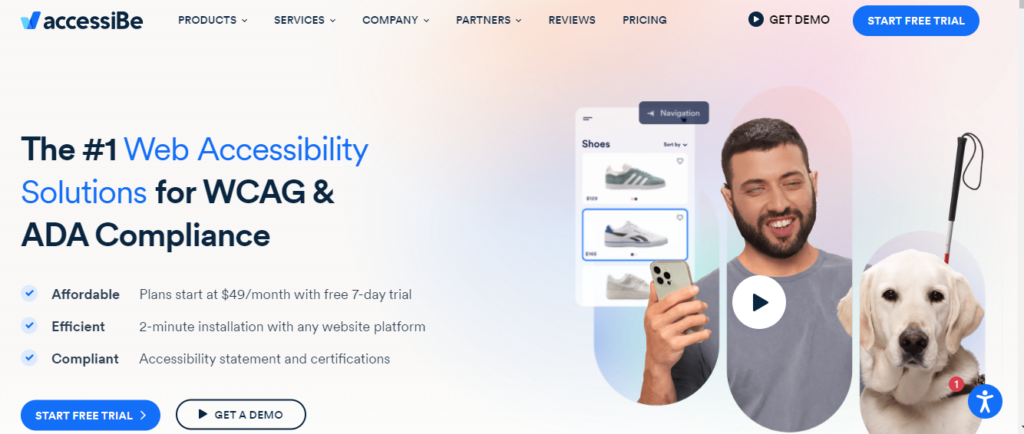
 accessiBe
accessiBe


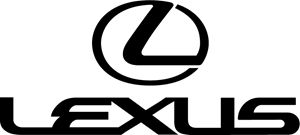
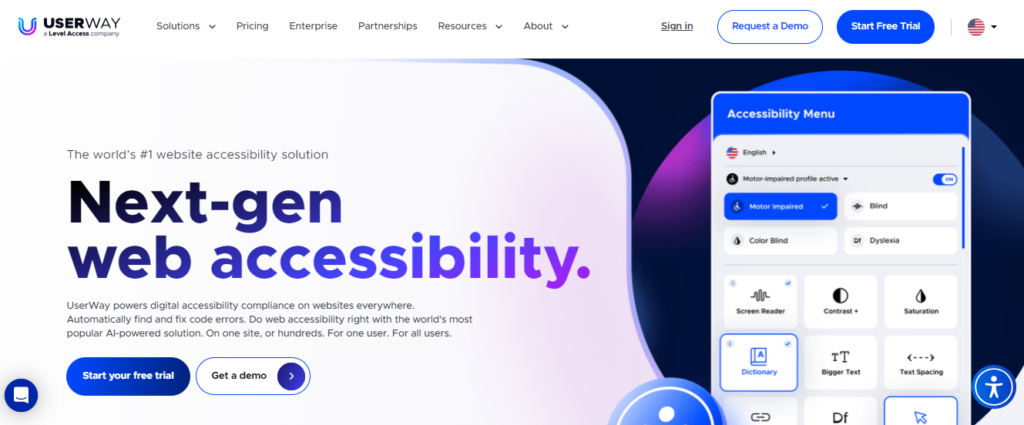
 UserWay
UserWay



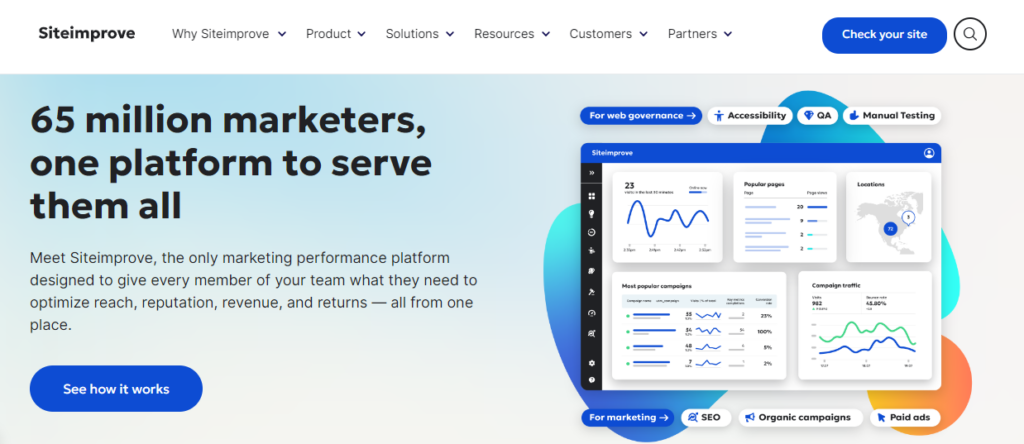
 Siteimprove
Siteimprove


