Selecting and Adding Pages to Your Scan
Once you’ve added your domain, we will start collecting the URLs associated with your domain. Once complete, you will see the option to Select and Scan Pages.

If for any reason there are URLs missing from the list of pages you want to scan, you will have the option to add additional pages. You can do this by clicking on the Add Pages button.

You will now have the option to add your missing page URLs manually or using a sitemap. Click on Add Pages to add the missing URLs to the final list.
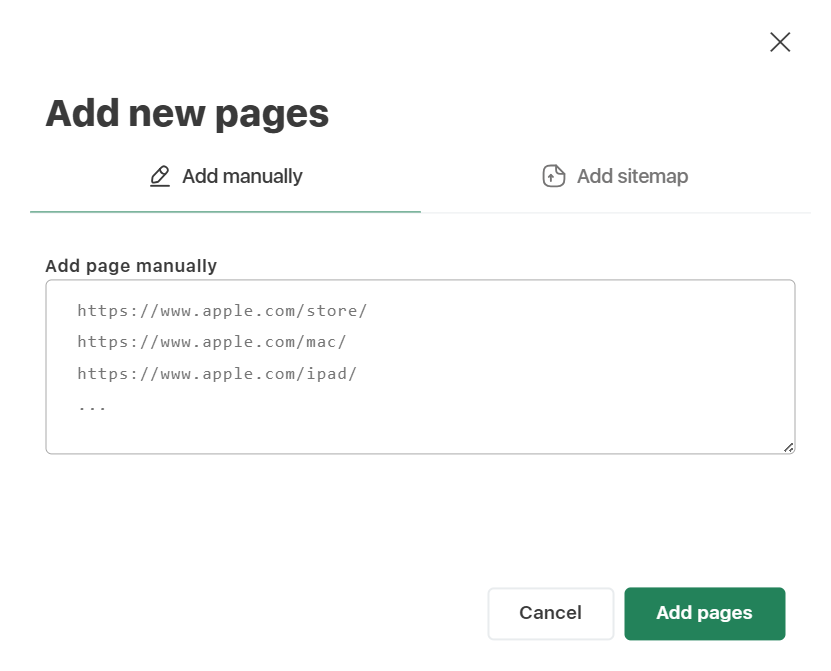
If you are happy with the final list of URLs, you can click on Scan Pages and our tool will start checking for accessibility issues, which can take several minutes.
Bulk Select and Unselect
If while reviewing your list of URLs, you don’t want to have to go through every page one-by-one to decide whether they should or shouldn’t be included, you can use the Bulk Selection feature.
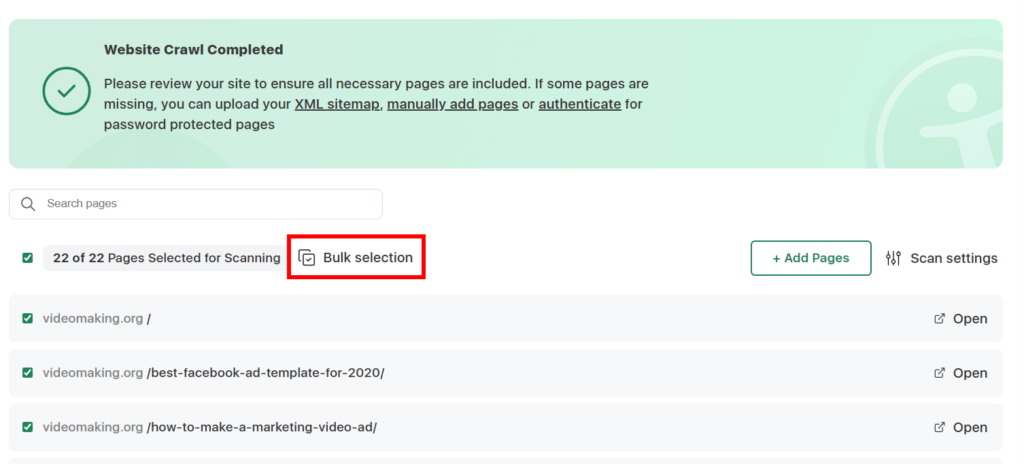
You can now enter the subdirectories you either want to include or exclude.
Subdirectories are the parts of your website pages URL. In the following examples, subdirectories are ”blog” and ”resources”:
- yourwebsite.com/blog/
- yourwebsite.com/resources/
Each subdirectory can contain any amount of pages according to your website structure:
- yourwebsite.com/blog/blog-post-1
- yourwebsite.com/blog/blog-post-2