accessiBe is one of the most talked-about web accessibility tools available today. It helps take a lot of the manual work out of adhering to ADA and WCAG guidelines by making it quicker and easier to identify web accessibility issues on your site.
- Categories (3)
- Guides - Platform
- Guides - Reviews
- Technical
Web Accessibility Canada: A Detailed Compliance Guide
If you’re looking to make your website accessible and AODA compliant in 2025 you’ve reached the right place!
Anyone who runs a business or manages a website in Canada needs to be aware of the requirements outlined in the Accessibility for Ontarians with Disabilities Act (AODA).
We’ll unpack the steps you can take to make your website compliant and protect your business from costly penalties.
Key Takeaways
- The AODA is based on WCAG 2.0 and covers the digital accessibility requirements that Ontario organizations need to meet.
- The AODA applies to public bodies and private companies with 50+ employees (20+ for reporting).
- Non-compliance can lead to daily fines of up to CAD 100,000.
- Private organizations need to file compliance reports every 3 years and public organizations every 2 years.
What May Happen If Businesses Fail to Comply with AODA
Businesses that don’t prioritize accessibility face significant penalties. Businesses with 20 or more employees, as well as all public sector organizations, need to file an AODA accessibility compliance report.
The maximum penalties under the AODA include:
- Corporations can be fined up to $100,000 per day.
- Individuals and unincorporated organizations can be fined up to $50,000 per day.
- Directors and officers of a corporation or organization can be fined up to $50,000 per day
Yikes!

What is the AODA?
Enacted in 2005, the Accessibility for Ontarians with Disabilities Act (AODA) was created to improve accessibility standards for Ontarians and ensure that those with physical or cognitive disabilities would be able to fully access all public establishments by January 1, 2025.
The AODA was developed to build on the efforts made by the Ontarians with the 2001 Disabilities Act and includes accessibility standards for key areas of everyday life:
- Customer service
- Information and communication
- Employment
- Built environment
- Transportation
Together, the five categories of standards detailed in the AODA Act make up the Integrated Accessibility Standards Regulations (IASR), which were progressively implemented over several years.
The most relevant category to website owners is “information and communication”
A Short History of the AODA
The AODA stems from the Ontario Human Rights Code, which was passed in the early 90s. The code made it unlawful to discriminate based on disability.

It was in 1994 that the development of the AODA officially began, starting with the introduction of the ODA, or Ontarians with Disabilities Act. The ODA aimed to remove and prevent any barriers that made it difficult for people living with disabilities to fully participate as members of society – the ODA became official law in 2001.
Following government elections in 2003, more focus was placed on strengthening the ODA, so the Accessibility Standards Advisory Council was established. This resulted in the AODA being passed as a law in 2005.
In 2011, the Integrated Accessibility Standards Regulation (IASR) unified the five standards of the AODA, namely Employment, Design of Public Spaces, Information & Communication, Transportation, and Customer Service.
What’s Being Done to Assist Disabled Ontarians Online?
There’s no denying that there are serious online barriers affecting the daily lives of Ontario’s disabled citizens, which is why the Ontarians with Disabilities Act (AODA) was introduced in 2005.
In 2019, an announcement was made that all businesses and non-profit organizations with 20+ employees must submit accessibility compliance reports, making them accountable for their part in creating a more inclusive online environment and society as a whole.
The certificate that these businesses and organizations receive also needs to be renewed every three years and every two years for critical public sector organizations to ensure ongoing compliance.
Is the AODA relevant for my business?
Answer this question: Is your business registered in Ontario? If yes, then the AODA is applicable to your organization.
Unlike the ACA, which applies to federally governed businesses and organizations, the AODA applies to both governmental and private websites, whether individuals or corporations run them.
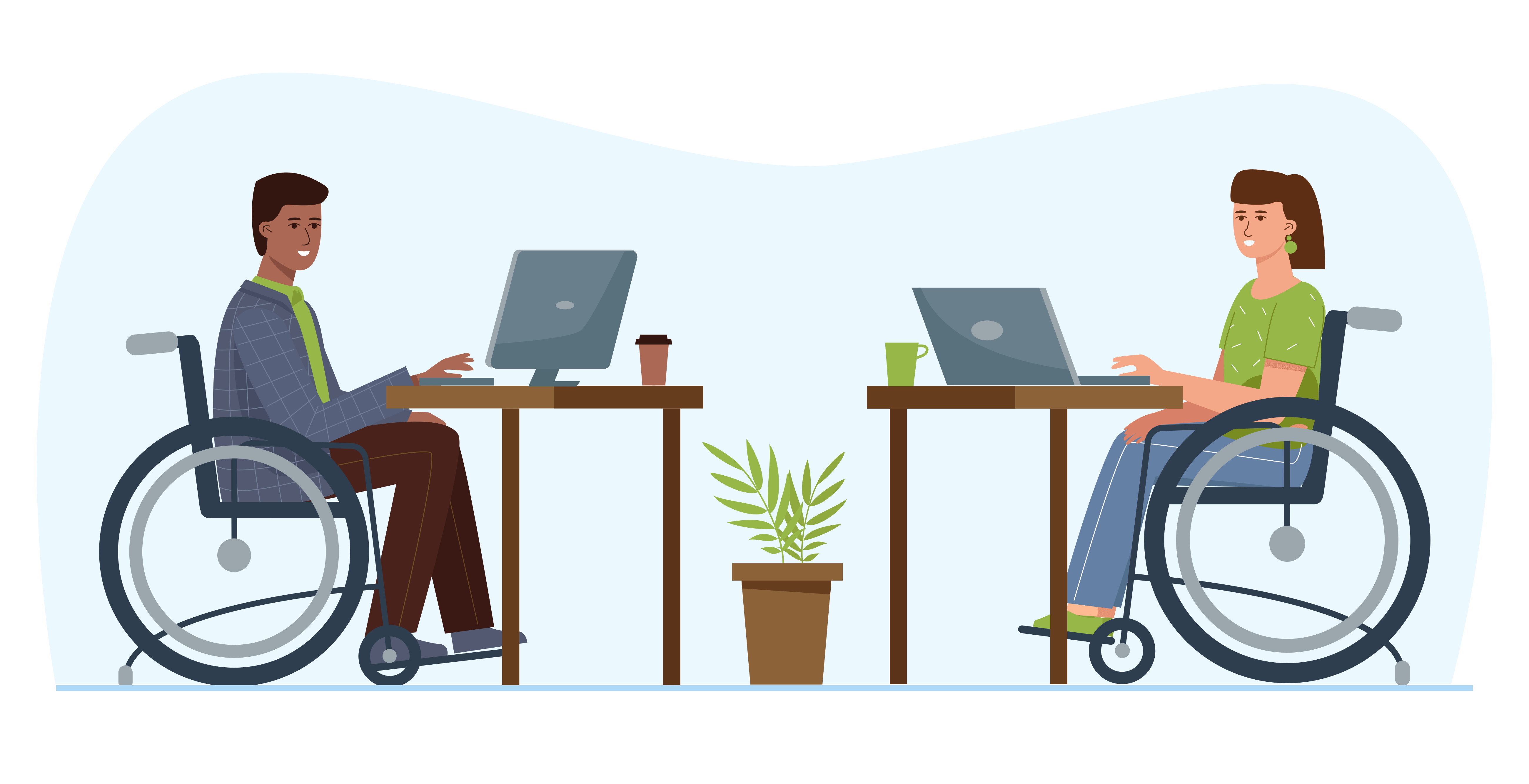
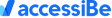
A Fast and Efficient Way to Comply with Web Accessibility Guidelines
Our top-recommended web accessibility solution is accessiBe. This advanced AI-powered tool makes it easier to apply the latest WCAG standards to your site by simply adding a line of code to the back-end.
How to Make Your Website Accessible & AODA Complaint
Now that you have a basic understanding of the AODA, it’s time to get technical.
What does it actually mean to make your website accessible? And to whom exactly?
In this section, we’ll cover all of that and more.
AODA Compliance -Making Your Website Accessible
Now that we’ve covered AODA basics, we can jump into the technical aspects. Exactly how do you make your website accessible? It all starts with WCAG (the accessibility standard).
WCAG, or Web Content Accessibility Guidelines, are the guidelines referenced in the AODA – WCAG 2.2 specifically. This is the standard to follow to become AODA compliant.
The Who
Let’s start with who you need to make your website accessible for:
* Users with visual impairments
* Users with auditory impairments
* Users with physical impairments
* Users with cognitive impairments
The How
Next, let’s look at some of the immediate steps you can take to make your website accessible.
- Add alternative text to your images. Any non-text-based content such as images should have alternative text. For videos and audio files, add captions and transcripts. This ensures that users who rely on assistive technology such as screen readers can fully understand what’s on a page.
- Make your site keyboard operable. Just like some users rely on screen readers, there will be users who cannot use a mouse. For this reason, it’s essential for all website functionality to be operable via keyboard.
- Rethink timed content. If any of your site’s content is timed, make sure that a user has enough time to read it or complete a function such as filling out a form. It’s also best to not have any time-outs without warning a user about it first. Give visitors the option to request more time or deactivate any time-outs.
- Minimize distractions. Some users will find scrolling, blinking, and moving content distracting and difficult to engage with. Be sure to offer the option to pause, stop, or hide elements such as carousels, automatic updates, or tickers.
- Be mindful of users with epilepsy. Avoid content and media that flashes as this might induce seizures in some of your visitors.
- Apply the correct color contrast ratios. To cater to users with color blindness and low vision, the contrast between text and the background of your site should be 4:5:1. For larger or bold text and non-text items, a ratio of 3:1 should be applied. There are no contrast restrictions for brand names and logos.
- Enable zoom functionality. Should a visitor need to increase the size of the text on any given page, your website should not lose any functionality. All text should also still be visible on the screen.
- Standardize your navigation. Consistent and predictable navigation is another aspect of website accessibility.Your navigation should always appear in the same place and in the same order. The same applies to any other functional components of your site.
- Don’t forget about documents. If your site houses any documents such as Word or PDF documents, make sure these are accessible too.
- Clearly label forms. By correctly labeling forms, a visitor knows exactly what is expected of them. It also ensures screen readers can clearly read out form fields and descriptions.
- Be careful with CAPTCHA. Unfortunately, CAPTCHA codes can be difficult for people with disabilities to complete. If you must use a CAPTCHA test, opt for one that is compatible with assistive technology.
At this stage, you’re probably thinking that website accessibility sounds like a complex project. But with the right software, AODA compliance is easier than you think.
Pro Tip: If you’re working with Word, PowerPoint, or Adobe PDFs, make use of the built-in accessibility checker tools that are available. They automatically detect common issues, like missing alt text, improper heading structure, or insufficient contrast.
The Benefits of an Accessibility Overlay
Implementing an accessibility overlay such as accessiBe or UserWay offers numerous benefits for enhancing your website’s inclusivity.
These overlays provide real-time adjustments, allowing users with disabilities to customize their browsing experience according to their specific needs. Features such as text resizing, color contrast adjustments, and keyboard navigation enhancements make your site more user-friendly and accessible.
Additionally, accessibility overlays help you quickly meet compliance with accessibility standards like WCAG, ADA, and Section 508, reducing the risk of legal issues and broadening your audience reach. By integrating an accessibility overlay, you demonstrate a commitment to inclusivity and provide a seamless experience for all visitors.
- WCAG
- ADA
- AODA
- Section 508
- Account managers available to guide you
- 5 min installation
- 100,000+ clients use accessiBe
- Includes accessibility statement and certification
- Built specifically for websites and small and medium-sized businesses (SMBs)- some web apps might not be compatible




- WCAG
- ADA
- AODA
- Section 508
UserWay is trusted by thousands of leading brands that want to create a more inclusive experience for their online users. With the help of an easy-to-use accessibility overlay, it’s never been easier to ensure your Magento site is compliant with some of the top ADA requirements.
- Quick and easy process
- Multiple solutions and services offered
- 1M+ website installations
- Special monitoring tools for developers
- Customer support is lacking




Summary
We hope this guide answered all your most pressing questions about website accessibility.
To begin your digital accessibility journey, you can scan your website for free and see where your business stands – we are IAAP-certified.
FAQs
AODA refers to the Accessibility for Ontarians with Disabilities Act. These laws were developed in Ontario Canada and help enforce accessibility standards across all sectors.
AODA is the Accessibility for Ontarians with Disabilities Act. This act, which was developed and is enforced in Ontario Canada, contains guidelines and requirements that website owners need to meet in order to make their sites accessible to all, regardless of ability.
AODA compliance is a legal requirement in Ontario, Canada. To be compliant means your website meets the necessary web accessibility requirements that make it possible for everyone to access products, services, and content online, regardless of ability.
There are exactly 3 AODA training modules:
1. Module 1 – Understanding the AODA and the Accessibility Standards for Customer Service
2. Module 2 – Communicating with Customers with Disabilities
3. Module 3 – Serving Customers with Disabilities
AODA training was created to provide employees with basic accessibility knowledge, helping them understand how it affects those living with disabilities. The training covers all forms of disability, including physical, visible, and non-visible disabilities.




