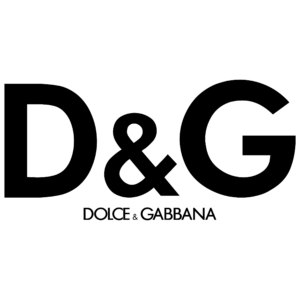Why Yes, Documents Should Meet Accessibility Standards Too!
Your company uses documents all day, every day. From Word documents to PowerPoint presentations to Excel sheets- no doubt those digital pages are a-turning over there.
When we spend so much time up to our ears in documents it can be very surprising to learn that documents, like websites, need to meet accessibility standards.
What Is Document Accessibility?
Document accessibility is the process of designing documents in a way that allows people with disabilities to read and interact with the content as easily as possible. This includes people with visual, auditory, cognitive, and physical disabilities.
The document accessibility process involves taking steps such as making text clear and easy to read, adding alternative text to images, using the correct color contrast, and ensuring the document has a logical structure.
Why Documents Need to Be Accessible?
Think of document accessibility as the same concept. You want everyone to navigate freely through your online offerings, so you need to put some extra thought and care into ensuring that happens. With so much of our word digitized today, including our documents, it is important to think about document accessibility and ensure those you interact with your business have equitable access to your offerings.
Let’s pretend for a moment. You have a brick and mortar store. Naturally you ensure it has an accessible bathroom, stairways, ramps, and parking near the door. This is common practice after all, and you want everyone to enjoy your store.
What is accessibility, and what does it have to do with my business’s documents?
In today’s world, PDFs are everywhere. It might be the contract you send to new employees, or a menu you download from a restaurant’s website, or maybe an instruction manual. PDFs are just a part of our lives these days, but have you ever thought about them in the framework of accessibility?
You may have heard about website accessibility and the need to make platforms across the internet accessible to reach variously abled communities. But it’s not just your website that needs to meet accessibility standards.
PowerPoint, Word, and Excel- Oh My
What about a company PowerPoint presentation or a regular Word document? Accessibility is everywhere these days, and that is a beautiful thing. It means different people with unique needs can easily access your company’s information or interact with your website, which means you can reach a larger, more diverse audience.
When we talk about accessibility for documents, we are talking about how to ensure everyone who accesses your documents can do so in a manner that will allow them to navigate with ease and understand or interact with your business in a meaningful or useful way.
On a website, that might look like a site reader or the ability to disengage any flashing media that could provoke a seizure. While it can be easy for people to wrap their heads around website accessibility, many are still unsure about documents.
Let’s dive into all things documents- from PDFs to PowerPoint to Word and Excel- there’s something important your business needs to know about accessibility requirements for each.
The World of PDFs
First things first. You have probably said “PDF” a million times in your life- both personal and professional– but have you ever paused and wondered what does PDF stands for? (It’s weird, right?!)
Get ready to have your mind blown. PDF stands for Portable Document Format. Mystery solved.
Let’s take this a little further if you’re still with us… PDFs need to meet accessibility standards. Yes! That is a thing that exists, and it an important one that.
Next we’ll learn what you need to implement, who invented the rules, and of course- why they matter.
What is a PDF?
In case you live under a rock, PDFs are a type of file format for representing documents in a manner independent of the application software, hardware, and operating system used to create them, as well as of the output device on which they are to be displayed or printed.
Did you fall asleep during that explanation? It’s ok, what PDFs aren’t what we are here to talk about. We want to know how and why they need to meet accessibility standards.
Are you telling me a PDF can be made accessible?
Indeed.
A PDF is accessible when variously abled communities can access the information within the document.
Let’s break that down!
If a user is blind and needs to access the information in your document, they will require a screen reader. Other communities that need accessibility to access or navigate documents include deaf, hard of hearing, low vision, cognitive impairments, and more.
Ok, so you get the big picture, but how does it work in real life?
Assistive technologies allow people with disabilities to access different information. These might include:
- Screen magnification
- Braille embossers
- Speech recognition software
- Screen readers, and mor
In the beginning, there was… accessibility?
Not quite, but we sure are glad it’s here now! Today most businesses need some kind of online component to operate their business. You might be a restaurant with downloadable menus or a state park with information about hours of operation. Today people order groceries, search for a new car, and even book babysitters online.
Along with this big wave of digitization came a need to stand standards for accessibility.
Cue: the W3C.
The W3C, perhaps more commonly known as the World Wide Web Consortium, is a standards organization. A standards organization is responsible for creating technical standards.
What does that mean, IRL? Terms like HTML 5 or CSS 3 are standards that are developed by the W3C. Browsers, content creators, programmers, designers, and other related entities adhere to the standard, together creating the world wide web. Now I bet we’ve really blown your mind!
Tag… You’re it!
According to the W3C, a tagged PDF is one way to make PDFs accessible.
A tagged PDF is like a map detailing exactly where you need to go. A Tagged PDF defines a set of standard structure types and attributes that allow page content, like graphics to text to images, and allows content to be extracted and reused for different purposes.
Different elements on the document are marked within it, so it is organized into specified tags. Then, like magic, those kinds of content are present.
Tagged PDFs allow tools to perform operations like these:
- Allows content to be made accessible for those who need assistive technology to navigate the PDF
- Mark languages
- Extractions of text and graphics
- Reflow of text and graphics so the page can fit on different sizes other than the original layout.
- Correct color contrast
- Conversion to other file types like RTF or HTML
How do I know what standards should be met?
So glad you asked.
The WCAG or Web Content Accessibility Guideline is the gold standard in setting accessibility standards for businesses, non-profits, governments, and more.
The internet is constantly growing and changing. Think back to the days all you did was download music on your computer and compare it with today’s virtual doctor visit. Pretty intense stuff! When so much changes so fast, there is a need for the WCAG to also be evolving and updating its guidelines.
WCAG 2.0 & 2.1 are generally what is followed to ensure PDF accessibility.
Ensuring accessibility isn’t just the right thing to do… it’s a bit of a legal issue too
You’ve just dumped a whole lot of information on me. What are my takeaways?
Feel ready to conquer PDF accessibility? Woohoo! Here are your takeaways from this chapter:
- Document accessibility allows users of all kinds to access your company’s content and information equally
- The keyword to know for PDF accessibility is “Tagged”
- W3C and the WCAG are setting the standards, and you better listen up!
How to create accessible PDFs
To create an accessible PDF document, follow these steps:
- Use a Source Document: Always start with an accessible source document (like a Word, Google Docs, or InDesign file) that follows good accessibility practices. This includes using structured headings, proper list formatting, meaningful hyperlink text, and alternative text for images.
- Create the PDF Correctly: When converting the source document to a PDF, make sure that you’re using a method that preserves accessibility. Most of today’s popular word processors and desktop publishing software include an option to save or export a document as an accessible PDF. For example, in Microsoft Word, you can choose ‘Save As’ and select PDF. Just make sure that you check the option that says “Best for electronic distribution and accessibility.”
- Add Tags to the PDF: Tags ensure that screen readers understand the structure of the document. They indicate the reading sequence and define the roles of page elements such as headings, paragraphs, lists, tables, etc. If your source document is well-structured, many PDF creation tools will automatically generate these tags. However, they often require manual adjustment and verification.
- Provide Alternative Text for Images: Ensure that all images, charts, and graphs in the PDF have descriptive alternative text that can be read by screen readers. This can typically be added through the PDF editor’s properties panel for each image.
- Check Color Contrast: Make sure that color is not the only means of conveying information, and that text has sufficient contrast with the background. This is important for users with color blindness and low vision.
- Review and Edit the Document Language and Title: Set the document language in the PDF’s properties to ensure that screen readers handle linguistic attributes correctly. It’s also important to ensure that the document title is descriptive and meaningful.
- Create Accessible Forms: If your PDF includes forms, use tagged form fields and include clear labels. Ensure that all form fields are keyboard accessible and that you’ve provided instructions.
- Conduct a Manual Test: Finally, it’s important to manually test your PDF document. Get users who rely on assistive technologies to test the PDF and provide feedback on its accessibility.

Let’s Meet the Other Document Types
We’ve covered how ensuring your documents are accessible is simply a good thing to do. Everyone deserves free access to digital information, and documents are no exception. It is also, as discussed, simply good for business—the more people who can interact with your company- the better.
Things are about to get legal
There is also a legal component when we talk about accessibility, as accessibility in electronic documents is a right that is protected by both Federal and State law.
Lets us introduce Section 508
Technical legal terms and laws don’t exactly say “party!” but hang in there with us. This one is pretty cool.
In 1998 the US Congress amended the Rehabilitation Act to require Federal agencies to make their electronic and information technology accessible to variously abled communities.
This amendment is known as Section 508. Its goal is to eliminate barriers in information technology and ensure that individuals with disabilities have more opportunities and are included in technology development.
Next, we’ll dive into the various document types that need to meet accessibility standards. These include the usual suspects:
Keep Section 508 in mind and the other significant benefits of meeting compliance standards when it comes to your business and its electronic documents.
Now, let’s get to the good stuff.
Unlock a PDF accessibility quote in 24 hours or less!
AccessibilityChecker.org specializes in PDF accessibility, handling everything from simple documents to large, complex files. With the capacity to process up to 20,000 pages per month, we ensure thorough accessibility compliance. Feel free to reach out to learn more!
PowerPoint
From terribly dreary corporate PowerPoint presentations to super cool decks from an ad agency- PowerPoints are used in various ways but many different companies.
Powerpoints are essentially slide shows, and as such, rely heavily on visuals, including text, images, and videos, to get messaging across to viewers. The only problem is- what if your audience includes, as it likely does, people with visual, hearing, motor, or other disabilities?
Here’s how someone with differently-abled might experience a company PowerPoint presentation:
- Blind or low vision individuals may miss critical aspects of the presentation since visual imaging may hold a lot of weight on each slide
- Hard of hearing or deaf individuals could have difficulty understanding the speaker- often, slides are notes, and the speaker explains in a larger context, so only seeing the slides wouldn’t be enough to understand fully
- Individuals trying to access the PPT could have motor function impairments not allowing them to skip through the slides or click to hear the sound for any videos
Wow! That’s a lot to take in. Granting everyone equal access to information is so hugely important when we start to understand how the experience of navigating documents can be so different for many people.
What does a PPT that meets accessibility standards look like?
According to the W3C, an accessible PowerPoint presentation would include the following:
- Captions! Any video, music, or type of audio should be accompanied by captions
- There should be adequate color contrast on all pages of the presentation
- Ensure that any meaningful content on the slides is described verbally
- You may need an ASL translator
- Use an easy to read font
- Give people time to process the information
Feeling overwhelmed?
Now that we think about it, PowerPoints are a bit more complicated and layered than other documents. Think about what goes down in a PPT presentation- you have a room full of people, a speaker, and a lot of visual and audio content to deal with.
It may seem like there are many moving parts to making a presentation accessible, but with some thoughtful planning, it can be achieved successfully. Ensure the document itself meets WCAG accessibility standards, and consider asking your audience beforehand about any specific requirements or needs.
Excel
Most people have a love/hate relationship with Excel. So many cells! So much data. Then again, the organization! The magical formulas! But have you ever paused to think about what it’s like for variously abled communities to access the same Excel documents?
How can an Excel spreadsheet meet accessibility standards? Well, it might be easier than you thought. Keep the following in mind:
- Titles are essential to explain any sets of data on the spreadsheet
- Include a message indicating the end of the table
- Don’t use blank cells to format
- Ensure each sheet tab has a unique and relevant name
- If you merge cells, it can make a user using a screen reader unsure of how the information is related to the other rows or columns
- Any images, charts, or graphs in an Excel document should have alt text
- Tables also need alt text for some users to understand better what they represent
If you are feeling overwhelmed, take a deep breath. Learning about accessibility is a journey, and the impacts of meeting compliance standards are positive and impactful. You can visit Microsoft’s page to further dive into the details of accessibility in Excel documents.
Word
We have finally arrived at everyone’s very good friend: Microsoft Word. It is the standard for writing in both academic and professional settings. Some of us will even remember that paper clip that could explain everything- or even the first clip art. We’ve said too much; our age is showing.
So now you are wondering, ok, I use Word every day- what are the must-knows when it comes to this document type and accessibility? Microsoft spells it out pretty nicely, but here’s a summarized version:
- Headings are your friend. Use the options presented to you within the Word interface- for example, Heading 1, Heading 2, Heading 3, and so on.
- If you are going to make a list, use bullets or numbers to do so. Without this, a screen reader probably won’t know you are trying to list something.
- Ensure any images have alternative text
- Be sure you don’t rely on color to relay meaningful information
- Identify the language of the document
Microsoft has a built-in accessibility checker that you can use better to navigate your way through understanding accessibility and Word.
Word has some pretty cool built-in features to help you better label, identify, and sort through data, content, and information to ensure that whether a reader is using a screen reader or is colorblind, they can get equal access to your document.
What Happens If Your Document Is Not Accessible?
For a start, housing inaccessible documents on your website or internal servers could potentially isolate users with disabilities. This means customers and employees won’t have access to important information.
Creating these barriers to information is discriminatory and can not only lead to lost sales and brand damage, but costly penalties and lawsuits too.
The ADA requires that communications with disabled people must be as effective as communications with anyone else. This principle extends to written, electronic, and digital communications, including documents, especially when provided by public entities and private entities that are considered public accommodations.
Who Can Make Your Documents Accessible for You?
The problem: You’ve just had a lot of information to ingest. Chew slowly. While accessibility might seem like a mountain of information you cannot possibly climb, you can do this.
The solution: accessiBe.
accessiBe is committed to providing equal access to digital content. The company helps companies of all shapes and sizes reach accessibility standards in totally painless ways through their innovative technology.
Leading with technology, accessiBe identifies and resolves issues of accessibility. Here’s how it works:
- The accessibility issues are identified using automation technology.
- accessiBe tackles the problem, making your documents ADA and WCAG compliant for all users.
- Your site is then monitored to ensure any changes and potential accessibility problems are fixed quickly and smoothly.
What’s one of the most appealing aspects of accessiBe’s offerings? Protection. Think of it as the best security time you have ever had for your company’s documents. Like a bodyguard ready to pounce at anything that doesn’t comply with accessibility standards.



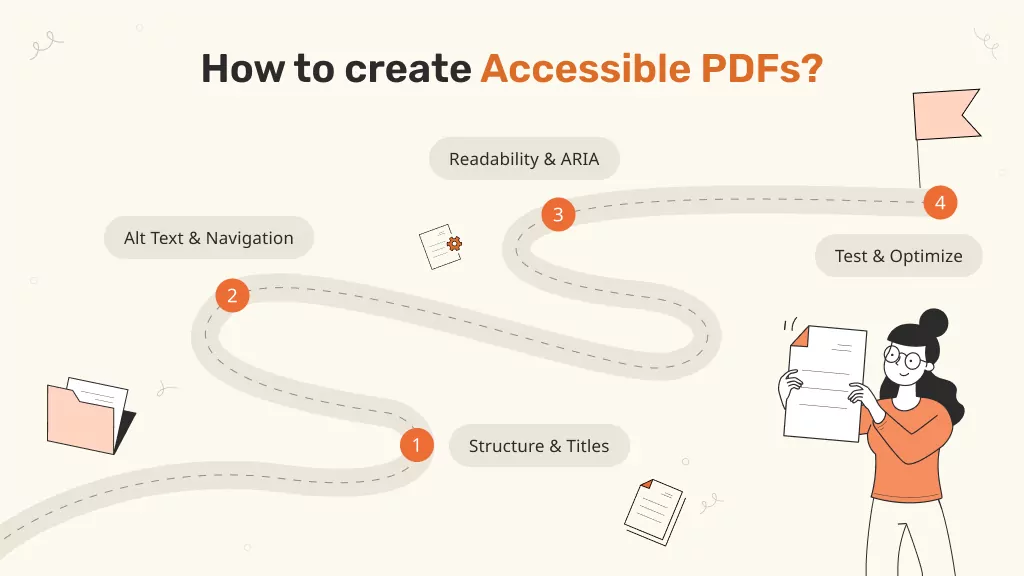
 accessiBe
accessiBe